安装 Steam
登录
|
语言
繁體中文(繁体中文)
日本語(日语)
한국어(韩语)
ไทย(泰语)
български(保加利亚语)
Čeština(捷克语)
Dansk(丹麦语)
Deutsch(德语)
English(英语)
Español-España(西班牙语 - 西班牙)
Español - Latinoamérica(西班牙语 - 拉丁美洲)
Ελληνικά(希腊语)
Français(法语)
Italiano(意大利语)
Bahasa Indonesia(印度尼西亚语)
Magyar(匈牙利语)
Nederlands(荷兰语)
Norsk(挪威语)
Polski(波兰语)
Português(葡萄牙语 - 葡萄牙)
Português-Brasil(葡萄牙语 - 巴西)
Română(罗马尼亚语)
Русский(俄语)
Suomi(芬兰语)
Svenska(瑞典语)
Türkçe(土耳其语)
Tiếng Việt(越南语)
Українська(乌克兰语)
报告翻译问题





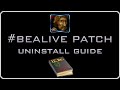











 在 Youtube 上
在 Youtube 上  在 Reddit 上
在 Reddit 上 

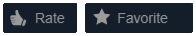









Because it isn't there it should be.
C:\Users\UserName\Documents\My Games\Sid Meier's Civilization Beyond Earth\MODS\
The game folder isn't here either:
C:\Program Files (x86)\Steam\steamapps\common\Sid Meier's Civilization Beyond Earth\
It's on the E: disk partition I've set up, should I try to install it in the location suggested?
There hasn't been any issue on my old gaming rig with Win 10 that have it on another location, so I'm wondering if Win11 are blocking it for some reason.
Could the MODS folder be anywhere else on the PC?
Because I can subscribe to mods and Steam downloads them like for other games.
I'm also missing 2 files for the AMD support, mantleaxl32.dll and mantle32.dll, while the DX11 option won't start up.
System specs:
AMD Ryzen 5 5600 6-Core Processor @ 3.50 GHz
RAM 32,0 GB
AMD Radeon RX 6650 XT
Support can be giving by providing logs in discord.
https://discord.gg/yxH62KNaS7
I only used #BEAlive Patch v.4 that game, will try to play an unmodded game and find out if that was the problem.
Привет, ✠Ragnarow✠ :AffinityPurity:
Патч никак не влияет ни на юнитов, ни на панель приказов.
Могу рекомендовать перечитать инструкцию по установке.
Проблема всё ещё актуальна