安装 Steam
登录
|
语言
繁體中文(繁体中文)
日本語(日语)
한국어(韩语)
ไทย(泰语)
български(保加利亚语)
Čeština(捷克语)
Dansk(丹麦语)
Deutsch(德语)
English(英语)
Español-España(西班牙语 - 西班牙)
Español - Latinoamérica(西班牙语 - 拉丁美洲)
Ελληνικά(希腊语)
Français(法语)
Italiano(意大利语)
Bahasa Indonesia(印度尼西亚语)
Magyar(匈牙利语)
Nederlands(荷兰语)
Norsk(挪威语)
Polski(波兰语)
Português(葡萄牙语 - 葡萄牙)
Português-Brasil(葡萄牙语 - 巴西)
Română(罗马尼亚语)
Русский(俄语)
Suomi(芬兰语)
Svenska(瑞典语)
Türkçe(土耳其语)
Tiếng Việt(越南语)
Українська(乌克兰语)
报告翻译问题




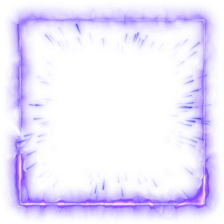


I'm doing a presentation and then place it in the workshop
This is a test video. (Full HD) Tell me what you think (You = All members)
http://www.youtube.com/watch?v=pEBmRRG49io
What ended up being the fix for your guanlets?
About the problems..... well, the BIG problem are the different size of the original model, to the model what I was working (bigger than original). Than the bones are smaller, and that shit happens.
About the Helm, this is the real model, but I don't know what do to improve the face shape.
http://imageshack.us/f/690/oaau.jpg/
The illumination of the game don't help this little detail, then I think I need change texture to show this details.
What you think?
imgur is amazing... it even allows you to upload images directly from your clipboard (i.e. if you printscreen > go to imgur.com > press "ctrl+v" > it will upload your picture directly. Very handy!)
http://i.imgur.com/942jsUX.png?1
Now tell me what you think I can do to contrast this details =).
PS: The Shoulder Piece in there are divided in two pieces, shoulder and back. Now it's easy to see right? The polygon count is not allowed me to do the two in a single piece as I wanted.
Now is here