安装 Steam
登录
|
语言
繁體中文(繁体中文)
日本語(日语)
한국어(韩语)
ไทย(泰语)
български(保加利亚语)
Čeština(捷克语)
Dansk(丹麦语)
Deutsch(德语)
English(英语)
Español-España(西班牙语 - 西班牙)
Español - Latinoamérica(西班牙语 - 拉丁美洲)
Ελληνικά(希腊语)
Français(法语)
Italiano(意大利语)
Bahasa Indonesia(印度尼西亚语)
Magyar(匈牙利语)
Nederlands(荷兰语)
Norsk(挪威语)
Polski(波兰语)
Português(葡萄牙语 - 葡萄牙)
Português-Brasil(葡萄牙语 - 巴西)
Română(罗马尼亚语)
Русский(俄语)
Suomi(芬兰语)
Svenska(瑞典语)
Türkçe(土耳其语)
Tiếng Việt(越南语)
Українська(乌克兰语)
报告翻译问题




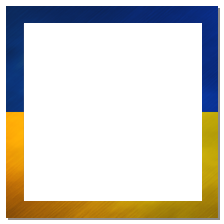






The Asteroid Belt exists along the same Y = 100,000 km plane as the Sun. It can begin at around 32,000 km and can extend as far as 64,000 km. I use "can" because its edges fade in and out with distance and position as the asteroid filter zones interact with one another.
As of this writing, this affects EVERY workshop world that has preconfigured mod settings included within it. It is NOT unique to this world
When making a new world from the workshop, it will save an entire copy with the original mod name. It will also create a second, empty folder with the (Workshop) prefix. Mods that use configuration files will look at that empty folder for the things it needs and, finding none, will write a new default config file. This wrecks saves like PSS. It happens because the game is saving the files to a folder that doesn't match the session name in Config.sbc and Config_settings.sbc.
The fix:
Immediately after creating the new world, while still in the respawn screen, save and exit. Then rename the save in the Load screen. This will leave a dead folder to clean up (the one with the "(Workshop)" prefix), but your save will be fixed and you will have no further issues.
The Respawn Pod Fix for PSS mod corrects the following respawn issues. The mod is included in newer worlds automatically. If you don't have it in your current map, you can simply add it to the mod list:
The new models for Phobos, Deimos and Vesta have some seam issues, but they aren't OVERLY bad. I will continue to work on them as I learn. If you want to use them in an already existing PSS map, you can change their type in the RSS editor and then regenerate them. You won't have to completely redo the orbits, etc, from scratch. You will need to change <EditorAllowed> to true in "%appdata%\SpaceEngineers\Saves\{Steam User ID}\{Saved Game Name}\Storage\3351055036.sbm_RealSolarSystems\ConfigSettings.xml" in order to use the /TSE command. This process will rebuild the worlds you choose to use it on, and the voxel world will be recreated in a different location, so any existing grids will suddenly find themselves in empty space and their posted GPS coordinates will no longer be accurate.
Tested with no other mods added or plugins. It seems to be an issue with Real Orbits worlds?
Tested it with one of Echthros' Real Orbits worlds and the same thing happens. I'll have to look into it further. For now I can just copy and paste the right values back in.
Edit: It is not only just the RealisticGravity config that gets reset but also the Asteroid Filter Speed config. The issue seems to be that, for some reason, some mod config settings get reset to default values in the save copy of the initial world save. Weird.
Thanks for getting back to me! Dang that sucks about your AaW save. I figured that Echtros' mod wasn't the culprit and that Space Engineers itself was to blame. I'll make save copies through the OS then from now on.
Thanks again!
If you're adding mods that need to alter world ore generation or similar, you can regenerate the worlds using the RSS menu, just be careful not to change anything else accidentally. Check the pinned "Using newly introduced planets" discussion for instructions, but make sure to also read the warnings.
I'm not sure this will work, but you might also FIRST try deleting the SANDBOX_0_0_0.sbs file in your save folder, after you add your mods in. It will force the game to recreate the file when you reload the save, and will display a screen that says the save file is outdated. After that everything will work normally. Again, I don't know for sure that this will work for what you are trying to do, but you might test it before going through the work of regenerating every rocky planet in the save file.
Since they are the most likely spawn & gameplay candidates, I've manually placed the voxel planets for Earth and Mars so that they will have minimal floating point math error issues but still avoid certain anomalous RSS proxy gravity issues during map startup. If you regenerate them, they will likely be recreated further away from the center, and you may see some problems with MES spawning and hitboxes that don't match the grid (for static grids). They could be moved back into position, though, if you're familiar with SE Toolbox.
Here's the breakdown for Cobalt. Each tile is about 50x50 meters (but distorted to fit the globe, obvs) and each side of the planet has about 16 million tiles total. Since about 75% of the Earth is under water, about that percentage of the ores here are under water as well, but that would vary a lot by how much land mass is on that particular side of the planet. Only about 50% of the total ore is within detection range from the surface even with a large grid [150m I think?], ignoring water coverage. The rest are deeper. The ore maps were made with michi84o's original Redistributed Ore mod (which has since been unlisted and replaced with a newer version due to some muck up with moon ores)
of all tiles
3-6m
of all tiles
3-6m