Instalează Steam
conectare
|
limbă
简体中文 (chineză simplificată)
繁體中文 (chineză tradițională)
日本語 (japoneză)
한국어 (coreeană)
ไทย (thailandeză)
български (bulgară)
Čeština (cehă)
Dansk (daneză)
Deutsch (germană)
English (engleză)
Español - España (spaniolă - Spania)
Español - Latinoamérica (spaniolă - America Latină)
Ελληνικά (greacă)
Français (franceză)
Italiano (italiană)
Bahasa Indonesia (indoneziană)
Magyar (maghiară)
Nederlands (neerlandeză)
Norsk (norvegiană)
Polski (poloneză)
Português (portugheză - Portugalia)
Português - Brasil (portugheză - Brazilia)
Русский (rusă)
Suomi (finlandeză)
Svenska (suedeză)
Türkçe (turcă)
Tiếng Việt (vietnameză)
Українська (ucraineană)
Raportează o problemă de traducere




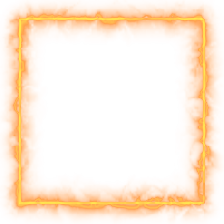








Should in general be compatible with everything that isn't also a planet viewer mod.
I recommend loading this mod as low (late) as possible in your load order as you can.
Load it above "WP's New Worlds", though.
Fully compatible with UIOD - I thoroughly recommend UIOD! Just load this second. You'll get Orries UIOD for the entire game except with my Planet Viewer.
Just scroll on the districts area to reveal extra districts, or scroll on the building areas likewise. Buildings is a cool improvement that used to be a nightmare for mod-making, thanks to 4.0 for this!
However: Unsupported are mods that expand the number of specialisations a district can have. I've left no room on the GUI for that. Scrolling might be possible but I haven't added it.
So 4.0 gives... and 4.0 takes away.
And of course it works with "WP's New Worlds." which I made specifically for this UI and I recommend above all!
Note that new planets from other mod authors obviously don't have custom art to fill in areas of the "WP's Planet View" panel (like the left/bottom areas and building backgrounds). I've made sure there will still be SOME art - but it's just fallback stuff.
Additionally, if another mod creates really wacky and dramatic city view art compositions that that obscure the sky then the stars may look odd shining there.
https://psteamcommunity.yuanyoumao.com/sharedfiles/filedetails/?id=3582490106
https://psteamcommunity.yuanyoumao.com/sharedfiles/filedetails/?id=3582490052
https://psteamcommunity.yuanyoumao.com/sharedfiles/filedetails/?id=3582489923
Here's the exception.txt file in the /Paradox Interactive/Stellaris/crashes/ folder (I'm on linux btw):
And here is the meta.yml, just to act as a mod list:
Also, just in case, my /steamapps folder is on a separate SSD in /SteamLibrary (as Steam OS allows).
Do you want me to switch to English in the launcher, to test something?
Or could it be because the mod is 2 GB (I have only 4 GiBi RAM)? That would be odd because I could play with Planet View earlier this year and I really enjoyed it.
I've heard that it crashes unless played in English so if you test that and confirm it'll be helpful to me!
[deposit_type.cpp:342]: Missing name localisation for deposit d_pets_common_1_nuked
[localization_util.cpp:26]: Missing localization key [wp_mw_requires_colonisation] for custom tooltip fail_text at file: common/button_effects/wp_mw_button_effects.txt:71(inline_script) common/inline_scripts/wp_mw/button_effects/explore_region_buttons.txt line: 9
[portraitobject.cpp:679]: Failed to find portrait selector sl_militarium_admiral_female_01
[game_util.cpp:443]: Failed to unregister used portrait in gamestate: portrait 'sl_militarium' for the class 'HUM' is not found in portrait set database
[portraitobject.cpp:679]: Failed to find portrait selector sl_militarium
[guigraphics.cpp:354]: Failed to create gui object. Could not find sprite type []
1) I emptied my /french folder that i added last year with a custom translation in French of the then wp_pv_l_english.yml (13.9 Kibi) -> game still crashes, then
2) I switched to english in the Steam launcher -> game still crashes.
This makes me think: is it normal that the mods totally lacks localization in English? Is there a difference between the mod uploaded for linux (Steam OS), and the mod uploaded for Windows?
By the way, in the error.log, there are ~200 lines for 'Inexistent sprite type "wp_mw_xxx"', and another ~200 lines for 'Missing localization key for custom tooltip at file: xxx/wp_pv_button_effects.txt, which correspond some 'wp_aar_xxx_flavour' strings in this file, even when starting a game in English.
Localisation is in the library, it is totally normal.