安装 Steam
登录
|
语言
繁體中文(繁体中文)
日本語(日语)
한국어(韩语)
ไทย(泰语)
български(保加利亚语)
Čeština(捷克语)
Dansk(丹麦语)
Deutsch(德语)
English(英语)
Español-España(西班牙语 - 西班牙)
Español - Latinoamérica(西班牙语 - 拉丁美洲)
Ελληνικά(希腊语)
Français(法语)
Italiano(意大利语)
Bahasa Indonesia(印度尼西亚语)
Magyar(匈牙利语)
Nederlands(荷兰语)
Norsk(挪威语)
Polski(波兰语)
Português(葡萄牙语 - 葡萄牙)
Português-Brasil(葡萄牙语 - 巴西)
Română(罗马尼亚语)
Русский(俄语)
Suomi(芬兰语)
Svenska(瑞典语)
Türkçe(土耳其语)
Tiếng Việt(越南语)
Українська(乌克兰语)
报告翻译问题





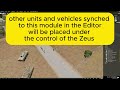








https://youtu.be/idyaujO_nYg
I'm sorry, but at this moment there isn't an option to do that.
I'm adding an option similar to the recruit option in the next update that will be available to the normal Zeus mode.
Also based on this feedback, I'll also add the option to disable the "Insert mode" when creating a mission in the editor, I'm creating custom editor modules that will simplify the set up process.
For the moment, you can work around this:
If you want to prevent the player from using the "Insert mode", you can click on the game master module and check the option to force Zeus interface, the player will automatically start the mission already in the proper Zeus mode and will be unable to leave.
The recruit option is limited to units that are in the same side as the player, so you can just set the units you don't want the player to recruit to a neutral or friendly side, you can do that by grouping the unit to another unit of the desired side.
And how about the "Recruit" option? I see that it's available only in that "Insert mode". Can I add it to the normal Wargame mode? Can I restrict the groups that can be added with that action?
This is likely because the Add objects module is not synchronized to the correct Game master module or the Game master module is not assigned to the correct player character.
I see, the wargame mode that you can enter with INSERT is meant for missions that don't have a Zeus already set up, for example the single player campaign missions, it's meant as a little extra fun mode.
When you set up Zeus in the editor like in the composition, you should access Zeus by using the default Zeus key, which is 'Y'.
Using this composition, to give control of units pre-placed in the Editor, you must synchronize them to the Add objects module.
You synchronize by right clicking on a selected unit, clicking the synchronize option in the drop down menu and then left clicking on the Add objects module, you will know that the units are synchronized if there's a blue line connecting the unit to the module.
And regarding Recruit option, can I set which units player CANNOT recruit? Don't see an option or any snippet for this.