安装 Steam
登录
|
语言
繁體中文(繁体中文)
日本語(日语)
한국어(韩语)
ไทย(泰语)
български(保加利亚语)
Čeština(捷克语)
Dansk(丹麦语)
Deutsch(德语)
English(英语)
Español-España(西班牙语 - 西班牙)
Español - Latinoamérica(西班牙语 - 拉丁美洲)
Ελληνικά(希腊语)
Français(法语)
Italiano(意大利语)
Bahasa Indonesia(印度尼西亚语)
Magyar(匈牙利语)
Nederlands(荷兰语)
Norsk(挪威语)
Polski(波兰语)
Português(葡萄牙语 - 葡萄牙)
Português-Brasil(葡萄牙语 - 巴西)
Română(罗马尼亚语)
Русский(俄语)
Suomi(芬兰语)
Svenska(瑞典语)
Türkçe(土耳其语)
Tiếng Việt(越南语)
Українська(乌克兰语)
报告翻译问题




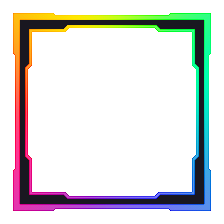






http://psteamcommunity.yuanyoumao.com/sharedfiles/filedetails/?id=729536412
but it'll get done..
About that, the race needs a blockKey.CONFIG file, seems the penguins dont have one (or one that i could find ;-;)
If you want a custom ship, use a vanilla race (i just use humans) upgrade them to a BYOS ship, do the same with your penguin, then swap shipworld files and delete the human.
1: the mod name on the include line does not match, causing the order of loading to be messed up.
2: the race name maybe being spelled slightly different in their mod (example: they use zombierace in their mod to describe it, vs just zombie)
2) go to where starbound is installed for you (on windows its: C:\Program Files (x86)\Steam\steamapps\common\Starbound )
3) open to the player folder (storage -> player)
4) look for the last changed .shipworld file and drag it onto your desktop or somewhere easilly accesable
5) make a character of any race that works with byos I just use novakids
6) progress with that character till they have a BYOS ship
7) quit game, go back into player folder and make a copy of that shipworld
8) change the copy shipworld's name to the shipworld you want (Ex: 8676dabbf6626e6b182ab6b0974f6eba - copy.shipworld -> renamed to 7ecbdea0d69dd5c102b38135f1d4fb24.shipworld )
9)drag the newly named shipworld file into the player folder
10)boot that character
11)???
12) profit, i guess?