安装 Steam
登录
|
语言
繁體中文(繁体中文)
日本語(日语)
한국어(韩语)
ไทย(泰语)
български(保加利亚语)
Čeština(捷克语)
Dansk(丹麦语)
Deutsch(德语)
English(英语)
Español-España(西班牙语 - 西班牙)
Español - Latinoamérica(西班牙语 - 拉丁美洲)
Ελληνικά(希腊语)
Français(法语)
Italiano(意大利语)
Bahasa Indonesia(印度尼西亚语)
Magyar(匈牙利语)
Nederlands(荷兰语)
Norsk(挪威语)
Polski(波兰语)
Português(葡萄牙语 - 葡萄牙)
Português-Brasil(葡萄牙语 - 巴西)
Română(罗马尼亚语)
Русский(俄语)
Suomi(芬兰语)
Svenska(瑞典语)
Türkçe(土耳其语)
Tiếng Việt(越南语)
Українська(乌克兰语)
报告翻译问题




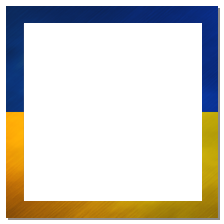







Just use the default ProjectZomboid64.json that you have in your game folder. As mentioned above, do not duplicate the lines that already exist in there. You should have "Xmx" and "UseZGC" by default, so just change their values.
Other lines are probably not there though, so you gotta add them in.
The ONLY important line is "Xmx", which defines the amount of RAM you want the game to be able to use. So - no, no need for the mod. Just use the few lines I provided here.
My current config in the ProjectZomboid64.json on a pretty damn strong rig with 32 gigs of RAM and good top-ish range CPU with 400> mods and x2 population looks like this:
That is not the full contents of the .json, but just the important and configurable "vmArgs" part. I got a lot of mods and so I had to put "-Xmx16g", so far no crashes, but there are rare stutters.
Also important to note is that even without mods the game can eat A LOT of VRAM without "texture compression" turned on. Which was the main cause for ALL the crashes and freezes and stutters when I had all 400> mods with a 12 gig VRAM GPU. Some modders tell to "turn off texture compression", but even with "Every Texture Optimized" mod for vanilla textures - the game still eats all 12 gigs of VRAM for me.
Upon some research, I figured out that the texture compression slows down loading into the save (or so I noticed) and supposedly reduces the texture quality, especially in small details. But it reduces the VRAM consumption DRAMATICALLY, which fixed the performance that was making the game unplayable.
Please do not forget that VRAM could be the main cause of dramatic performance issues. I could not get rid of constant stutters and low fps until I turned on texture compression, despite many modders saying to turn it off.
My case was dips to an average of 90 fps with stutters when driving fast within the city. A high vehicle count and zooming out does not help. But within a minute, walking in farmland is now a consistent 150> fps at all times. That is even with lighting update being set at 60.
Better FPS mod is a big contributor. It shrinks your actual physical render distance (outside your view). I have generation older PC btw.
Anyways, I'm stopping the yap. Be sure to come back with results!
1. If the game does not need more, especially with no mods installed, then it may not even bother using as much.
2. Check if you actually pasted it right. It should under the "vmArgs" block, along with the other lines.
3. Check if you did not miss a symbol, a comma or a quote sign, and that every character is exactly what it has to be.
4. Try using the megabyte unit, instead of a gigabyte. Examples for 12g:
5. Make sure you modify the ProjectZomboid64.json for a 64-bit OS, or ProjectZomboid32.json for 32-bit OS. If unsure, just modify both.
6. If you are certain that none of this works: delete the .json file, then verify the game files integrity via steam's library, thus restoring a default, untouched .json file. Because the issue might be that you just don't see a tiny little character, or the lack of one, that prevents the lines from being read properly. Now carefully modify the "Xmx" line to the desired value.
I think that's all the steps. Maybe save it and make sure it's saved by re-opening it, as well as do it all with a closed game. If these steps do not fix an issue, and if there IS an issue with performance and the reason for it being the lack of RAM, then there is something more unusual at play. Which is something you'll need to find out yourself.
As a modder and pixel-art asset author, I’d actually recommend doing the opposite — keep it OFF if you have enough VRAM. Otherwise, you’ll get a noticeable anti-aliasing/washed-out effect on many 2D vanilla icons. It has zero FPS impact unless you’re on a budget or laptop GPU with very limited VRAM.
“Every” possible retexture mod will likely have the opposite effect — it’ll slow down save loading and may even reduce FPS further. If you trust the retexture author, give it a shot, but be prepared that it might do the opposite. Vanilla assets are already quite well optimized, and the game automatically applies optimizations to use smaller assets based on your specs.
UPD: Found that it was a reference to [B41/B42] Every Texture Optimized instead of “every”. Haven’t tested it myself to tell if it has any impact, but as a rule of thumb — it’s only worth using reduced textures if you know for sure that you’re limited in VRAM.
The game is literally CPU-heavy due to the Java engine; GPU has a smaller impact on FPS when CPU, disk, or RAM becomes the main bottleneck in heavily modded gameplay. So using an SSD, better CPU and a proper RAM setup will give you better performance in most cases without stability issues.
While I don’t fully understand every runtime argument since I’m not deeply familiar with the JVM runtime, the conclusion still seems wrong on the listed points.
P.S. This is based on my many performance tests on B42 after many hours of debugging the game engine and mod performance optimizations. I could be wrong about some statements if you’re on B41.