安装 Steam
登录
|
语言
繁體中文(繁体中文)
日本語(日语)
한국어(韩语)
ไทย(泰语)
български(保加利亚语)
Čeština(捷克语)
Dansk(丹麦语)
Deutsch(德语)
English(英语)
Español-España(西班牙语 - 西班牙)
Español - Latinoamérica(西班牙语 - 拉丁美洲)
Ελληνικά(希腊语)
Français(法语)
Italiano(意大利语)
Bahasa Indonesia(印度尼西亚语)
Magyar(匈牙利语)
Nederlands(荷兰语)
Norsk(挪威语)
Polski(波兰语)
Português(葡萄牙语 - 葡萄牙)
Português-Brasil(葡萄牙语 - 巴西)
Română(罗马尼亚语)
Русский(俄语)
Suomi(芬兰语)
Svenska(瑞典语)
Türkçe(土耳其语)
Tiếng Việt(越南语)
Українська(乌克兰语)
报告翻译问题




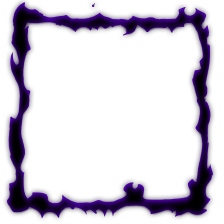






You Ask we Answer
Firstly, I just wanna say that the JSON file is definitely 100% correct because I downloaded the example file from GitHub, so there hopefully shouldn't be any errors. Currently, I think the problem for me is the location of the file I should put it.
It says "tPackBuilder will search your mod's files for any .recipemod.json files. Each of these files acts as a sort of "rule", which defines which recipes you want to change, and how you want to change them. You can add multiple .recipemod.json files to your mod's folder and each one will be applied individually."
So that's what I did, it is definitely in the mods file under tModLoader. It's inside the Mods file, and it is alongside a folder named "ModPacks" and enabled.json. I tried other files, I put it inside the ModPacks file, and in the tModLoader files, I put it in the ModConfigs folder and the ModSources folder as well, but none of them worked too.
Do I access this through the Develop Mods section in the menu of Workshop in tModLoader? And that meaning I need to have Visual Studio installed? I know the description of the GitHub says I can use Visual Studio text editor, but I don't know if it means that I have to download Visual Studio so this can recognise the JSON file.
I did my best to be as thorough as possible and use proper grammar to be as concise as possible, hopefully I don't come across as condescending or rude. I would just like some help, please.
It is a Registry Editor tool for wich you can use any program that can interact and Change JSON Files