安装 Steam
登录
|
语言
繁體中文(繁体中文)
日本語(日语)
한국어(韩语)
ไทย(泰语)
български(保加利亚语)
Čeština(捷克语)
Dansk(丹麦语)
Deutsch(德语)
English(英语)
Español-España(西班牙语 - 西班牙)
Español - Latinoamérica(西班牙语 - 拉丁美洲)
Ελληνικά(希腊语)
Français(法语)
Italiano(意大利语)
Bahasa Indonesia(印度尼西亚语)
Magyar(匈牙利语)
Nederlands(荷兰语)
Norsk(挪威语)
Polski(波兰语)
Português(葡萄牙语 - 葡萄牙)
Português-Brasil(葡萄牙语 - 巴西)
Română(罗马尼亚语)
Русский(俄语)
Suomi(芬兰语)
Svenska(瑞典语)
Türkçe(土耳其语)
Tiếng Việt(越南语)
Українська(乌克兰语)
报告翻译问题




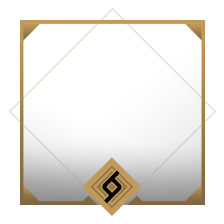






Steam/steamcmd/yourserverfolder/steamapps/workshop/content/730
on the server the command: workshop_status 730:
- Item 3070923343 : subscribed, installed (391465647 bytes, Tue Nov 14 18:29:10 2023),
On the gamepc in steam client I unsubbed, restarted steam, subbed and noticed it re-downloaded it :)
I wont give up easilly but it seems like CS2 and workshop maps still have some issues (this is also happening on de_biome atm)
next step im doing now is just nuking the entire server folder forcing a redownload of the entire game and its ws items :)
below are errors I only see when joining dedicated, when making a server in the game client these errors are not there; maybe it makes sense to you?
---------------------------------------------
[ResourceSystem] Failed loading resource "panorama/images/map_icons/map_icon_fy_pool_day.vsvg_c" (ERROR_FILEOPEN: File not found)
[ResourceSystem] Failed loading resource "panorama/images/map_icons/screenshots/1080p/fy_pool_day_png.vtex_c" (ERROR_FILEOPEN: File not found)
[ResourceSystem] Failed loading resource "panorama/images/overheadmaps/fy_pool_day_radar_spectate_tga.vtex_c" (ERROR_FILEOPEN: File not found)
[ResourceSystem] Failed loading resource "panorama/images/map_icons/screenshots/1080p/fy_pool_day_1_png.vtex_c" (ERROR_FILEOPEN: File not found)
[ResourceSystem] Failed loading resource "panorama/images/map_icons/screenshots/1080p/fy_pool_day_png.vtex_c" (ERROR_FILEOPEN: File not found)
[ResourceSystem] Failed loading resource "panorama/images/map_icons/screenshots/1080p/fy_pool_day_2_png.vtex_c" (ERROR_FILEOPEN: File not found)
[ResourceSystem] Failed loading resource "panorama/images/map_icons/screenshots/1080p/fy_pool_day_6_png.vtex_c" (ERROR_FILEOPEN: File not found)
[ResourceSystem] Failed loading resource "panorama/images/map_icons/screenshots/1080p/fy_pool_day_5_png.vtex_c" (ERROR_FILEOPEN: File not found)
[ResourceSystem] Failed loading resource "panorama/images/map_icons/screenshots/1080p/fy_pool_day_3_png.vtex_c" (ERROR_FILEOPEN: File not found)
[ResourceSystem] Failed loading resource "maps/fy_pool_day/entities/unnamed_7226.vmdl_c" (ERROR_FILEOPEN: File not found)
[ResourceSystem] Failed loading resource "maps/fy_pool_day/entities/unnamed_7225.vmdl_c" (ERROR_FILEOPEN: File not found)
[ResourceSystem] Failed loading resource "maps/fy_pool_day/entities/unnamed_7224.vmdl_c" (ERROR_FILEOPEN: File not found)
[ResourceSystem] Failed loading resource "maps/fy_pool_day/entities/unnamed_7221.vmdl_c" (ERROR_FILEOPEN: File not found)
[ResourceSystem] Failed loading resource "maps/fy_pool_day/entities/unnamed_7223.vmdl_c" (ERROR_FILEOPEN: File not found)
[ResourceSystem] Failed loading resource "maps/fy_pool_day/entities/unnamed_7222.vmdl_c" (ERROR_FILEOPEN: File not found)
[ResourceSystem] Failed loading resource "maps/fy_pool_day/entities/unnamed_929.vmdl_c" (ERROR_FILEOPEN: File not found)
[ResourceSystem] Failed loading resource "maps/fy_pool_day/entities/unnamed_622.vmdl_c" (ERROR_FILEOPEN: File not found)
[ResourceSystem] Failed loading resource "maps/fy_pool_day/entities/unnamed_900.vmdl_c" (ERROR_FILEOPEN: File not found)
[ResourceSystem] Failed loading resource "maps/fy_pool_day/entities/unnamed_688.vmdl_c" (ERROR_FILEOPEN: File not found)
[ResourceSystem] Failed loading resource "maps/fy_pool_day/entities/unnamed_678.vmdl_c" (ERROR_FILEOPEN: File not found)
[ResourceSystem] Failed loading resource "maps/fy_pool_day/entities/unnamed_664.vmdl_c" (ERROR_FILEOPEN: File not found)
[ResourceSystem] Failed loading resource "maps/fy_pool_day/entities/unnamed_650.vmdl_c" (ERROR_FILEOPEN: File not found)
[ResourceSystem] Failed loading resource "materials/models/player/holiday/facemasks/facemask_battlemask/battlemask.vmat_c" (ERROR_FILEOPEN: File not found)
[ResourceSystem] Failed loading resource "materials/models/player/holiday/santahat.vmat_c" (ERROR_FILEOPEN: File not found)
[ResourceSystem] Failed loading resource "maps/fy_pool_day/entities/unnamed_629.vmdl_c" (ERROR_FILEOPEN: File not found)
[ResourceSystem] Failed loading resource "maps/fy_pool_day/entities/unnamed_636.vmdl_c" (ERROR_FILEOPEN: File not found)
[ResourceSystem] Failed loading resource "models/weapons/v_tablet.vmdl_c" (ERROR_FILEOPEN: File not found)
[ResourceSystem] Failed loading resource "panorama/images/map_icons/screenshots/1080p/fy_pool_day_9_png.vtex_c" (ERROR_FILEOPEN: File not found)
[ResourceSystem] Failed loading resource "panorama/images/map_icons/screenshots/1080p/fy_pool_day_8_png.vtex_c" (ERROR_FILEOPEN: File not found)
[ResourceSystem] Failed loading resource "panorama/images/map_icons/screenshots/1080p/fy_pool_day_7_png.vtex_c" (ERROR_FILEOPEN: File not found)
[ResourceSystem] Failed loading resource "panorama/images/map_icons/screenshots/1080p/fy_pool_day_4_png.vtex_c" (ERROR_FILEOPEN: File not found)
connect cs2.watle.uk
(server is in NL so might lag if your from the other side of the globe) :)
These errors refer to missing resources, which makes sense because it's trying to load stuff the server doesn't know exist, so the references are more ID references than actual file references.
e.g : Revision #1 did not have the mattress on the lounge chairs and the updated toilet doors, and since those are dynamic objects (that need to be replicated between server and clients), the server is using obselete references that don't exist anymore on the revision #2, making these objects invisible or big "ERROR" on client side.
The static geometry is displayed properly on client side, even if they differ a bit, but the collisions are a bit more problematic and server has to resolve things so that it makes sense.
I joined the server and it's the same usual thing : server is running revision #1 and clients are on revision #2.
We need a way to force the update of workshop maps on dedicated servers, i hope someone reported this to valve (using the CS2Team@valvesoftware.com mail)
Thank you for all the investigation and effort you've put into this !!
you need to delete the workshop folder at: /steamapps/workshop/content/730/WORKSHOPID
but also wipe the two entries in the appworkshop_730.acf file, after this you have to restart the server.
*edit: This is fixed now, servers update maps when they are restarted.