安装 Steam
登录
|
语言
繁體中文(繁体中文)
日本語(日语)
한국어(韩语)
ไทย(泰语)
български(保加利亚语)
Čeština(捷克语)
Dansk(丹麦语)
Deutsch(德语)
English(英语)
Español-España(西班牙语 - 西班牙)
Español - Latinoamérica(西班牙语 - 拉丁美洲)
Ελληνικά(希腊语)
Français(法语)
Italiano(意大利语)
Bahasa Indonesia(印度尼西亚语)
Magyar(匈牙利语)
Nederlands(荷兰语)
Norsk(挪威语)
Polski(波兰语)
Português(葡萄牙语 - 葡萄牙)
Português-Brasil(葡萄牙语 - 巴西)
Română(罗马尼亚语)
Русский(俄语)
Suomi(芬兰语)
Svenska(瑞典语)
Türkçe(土耳其语)
Tiếng Việt(越南语)
Українська(乌克兰语)
报告翻译问题




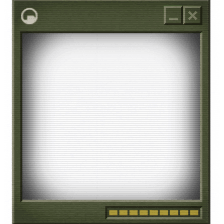






1. find - [C]:-1
2. v - lua/weapons/weapon_wsflechette.lua:1396
3. unknown - lua/includes/modules/hook.lua:84
I get this Lua Error in the console every time I attack with a weapon. It only appears when I'm playing on this Gamemode. Fix?
Check the console for errors? Sounds like your game is not loaded properly.
[Horde : Wave Survival Gamemode] gamemodes/horde/gamemode/gui/cl_shop.lua:194: attempt to index a nil value
1. unknown - gamemodes/horde/gamemode/gui/cl_shop.lua:194
[Horde : Wave Survival Gamemode] gamemodes/horde/gamemode/gui/cl_shop.lua:119: attempt to index local 'class' (a nil value)
1. Init - gamemodes/horde/gamemode/gui/cl_shop.lua:119
2. Create - lua/includes/extensions/client/panel/scriptedpanels.lua:37
3. ToggleShop - gamemodes/horde/gamemode/cl_init.lua:40
4. func - gamemodes/horde/gamemode/cl_init.lua:112
5. unknown - lua/includes/extensions/net.lua:32
1. Is this the only error in your console?
2. Do you see the name of your class on the top left corner?
[Grand Theft Auto V Death Screen (Now with next-gen mode!)] lua/autorun/gtavds/multiplayer.lua:51: bad argument #1 to 'WriteString' (string expected, got table)
1. WriteString - [C]:-1
2. v - lua/autorun/gtavds/multiplayer.lua:51
3. unknown - lua/includes/modules/hook.lua:84
[Horde : Wave Survival Gamemode] Warning! A net message (gtavds_net) is already started! Discarding in favor of the new message! (Horde_RenderCenterText)
1. BroadcastMessage - gamemodes/horde/gamemode/sv_horde.lua:111
2. unknown - gamemodes/horde/gamemode/sv_horde.lua:274
3. pcall - [C]:-1
4. unknown - gamemodes/horde/gamemode/sv_horde.lua:245
And no, I don't see my class at the top left corner. Could it be the GTAV death screen causing the problems?
EDIT : I found the items.txt on my own clients data folder and i'm going to delete it and create an items.txt within my own servers files to see if this helps any bit. Perhaps the clientsided one is what loads or something.
Edit 2 : After experimenting a little, changing items.txt to a blank file and adding it to the data folder for my server DID infact allow me to change the in-game items. I spent half an hour within there adding and descripting them and pricing them only to restart the server to see if the list would save. It did not. It's my understanding that deleting items.txt entirely and letting the game write a new blank one may function if attempted. I will now do this.]
Final edit 3 : After extensive testing I finished another list, and it would seem the game continues to force the default list (somewhere in its own files?) that includes ARCCW weapons or VJ sweps and such. No matter how you delete them or edit the items.txt whether clientside or within a dedicated server, you cannot get a dedicated server to save your custom weapons lists. Forcing the files to be read-only doesn't do anything as it simply won't read the file and defaults back to the base weapons. Can't really use this on a dedicated server yet. I don't entirely think it's my own ineptitude but it could very well be?