安装 Steam
登录
|
语言
繁體中文(繁体中文)
日本語(日语)
한국어(韩语)
ไทย(泰语)
български(保加利亚语)
Čeština(捷克语)
Dansk(丹麦语)
Deutsch(德语)
English(英语)
Español-España(西班牙语 - 西班牙)
Español - Latinoamérica(西班牙语 - 拉丁美洲)
Ελληνικά(希腊语)
Français(法语)
Italiano(意大利语)
Bahasa Indonesia(印度尼西亚语)
Magyar(匈牙利语)
Nederlands(荷兰语)
Norsk(挪威语)
Polski(波兰语)
Português(葡萄牙语 - 葡萄牙)
Português-Brasil(葡萄牙语 - 巴西)
Română(罗马尼亚语)
Русский(俄语)
Suomi(芬兰语)
Svenska(瑞典语)
Türkçe(土耳其语)
Tiếng Việt(越南语)
Українська(乌克兰语)
报告翻译问题




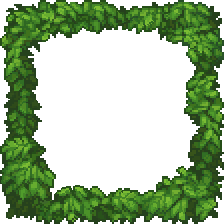






Also, you can actually switch around the names of the .world files found in the universe folder to swap them. Make sure you keep backups of the original world files though.
I recently have been working on the mod adding new features and I discovered this too. In the subfolder universe, there is a file with an extension of ".clientcontext" this stores the player's location in the universe, so if you leave that file you will stay in the same location when you start up the game, it should keep the same planet unless the seed changes for some reason due to planet changes or something like that.
Also for development, someone recommended a mod to skip the fist mission for faster testing, I will link to the mod below here. https://psteamcommunity.yuanyoumao.com/sharedfiles/filedetails/?id=849971477
Another tip for development is enabling admin mode this will allow you to travel without fuel costs and prevent you from taking damage from NPCs or hostile entities.