Nainstalovat Steam
přihlásit se
|
jazyk
简体中文 (Zjednodušená čínština)
繁體中文 (Tradiční čínština)
日本語 (Japonština)
한국어 (Korejština)
ไทย (Thajština)
български (Bulharština)
Dansk (Dánština)
Deutsch (Němčina)
English (Angličtina)
Español-España (Evropská španělština)
Español-Latinoamérica (Latin. španělština)
Ελληνικά (Řečtina)
Français (Francouzština)
Italiano (Italština)
Bahasa Indonesia (Indonéština)
Magyar (Maďarština)
Nederlands (Nizozemština)
Norsk (Norština)
Polski (Polština)
Português (Evropská portugalština)
Português-Brasil (Brazilská portugalština)
Română (Rumunština)
Русский (Ruština)
Suomi (Finština)
Svenska (Švédština)
Türkçe (Turečtina)
Tiếng Việt (Vietnamština)
Українська (Ukrajinština)
Nahlásit problém s překladem




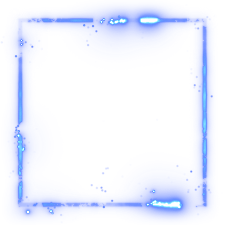






If you didn’t understand what and how from the description, then I’ll explain everything (I’ll try)
Of the programs we need: GWTool - https://www.playground.ru/files/garrys_mod_gwtool-106019/
1) Using GWTool, unpack the .gma file of any player model from this dude (do not forget to subscribe to this add-on), we will consider the example of PAYDAY2 SWAT FBI Model.gma file, by the way, can be found along this path - Steam \ steamapps \ common \ GarrysMod \ garrysmod \ addons
2) We go into the folder of the add-on player model that you unpacked and go this way - lua \ autorun \
3) Using any text editor (preferably Notepad ++), open pd2_name of model.lua, in my case pd2_swatfbi.lua
4) We find the line "player_manager.AddValidModel", look a little to the right and see the path, it should look like this - "PD2_swat_fbi", "models / payday2 / units / swat_fbi_player.mdl"
5) To the word "player" we attribute "_pd2anim" (without quotes, of course, and do not forget about .mdl)
As a result, we get "PD2_swat_fbi", "models / payday2 / units / swat_fbi_player_pd2anim.mdl"
And throw this folder into addons and voila, launch the game and enjoy life