安装 Steam
登录
|
语言
繁體中文(繁体中文)
日本語(日语)
한국어(韩语)
ไทย(泰语)
български(保加利亚语)
Čeština(捷克语)
Dansk(丹麦语)
Deutsch(德语)
English(英语)
Español-España(西班牙语 - 西班牙)
Español - Latinoamérica(西班牙语 - 拉丁美洲)
Ελληνικά(希腊语)
Français(法语)
Italiano(意大利语)
Bahasa Indonesia(印度尼西亚语)
Magyar(匈牙利语)
Nederlands(荷兰语)
Norsk(挪威语)
Polski(波兰语)
Português(葡萄牙语 - 葡萄牙)
Português-Brasil(葡萄牙语 - 巴西)
Română(罗马尼亚语)
Русский(俄语)
Suomi(芬兰语)
Svenska(瑞典语)
Türkçe(土耳其语)
Tiếng Việt(越南语)
Українська(乌克兰语)
报告翻译问题
















 在 Twitter 上
在 Twitter 上  在 Youtube 上
在 Youtube 上 
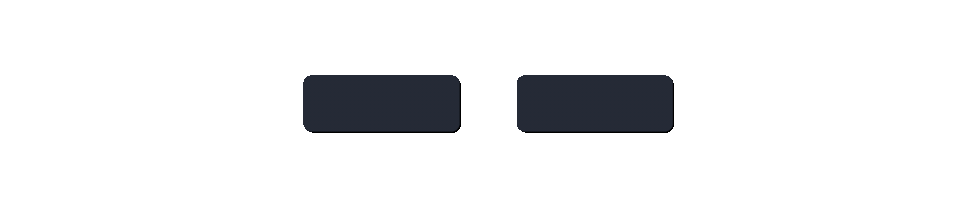



Your official game files don't match that of the game. Occasionally, mods can be poorly made and can interfere with basic gameplay; this is becoming unfortunately fairly common with workshop mods, since the workshop has very little moderation and the community that uses it is frequently very lax in calling out bad mods. If you've already tried the other steps in this guide and you're still getting errors on official servers, pay attention to the specific error it's giving you and disable any recent addons that have relevance, e.g. look for a hunter mod you have when you have a consistency error concerning the hunter. If the cause of your errors are a mod you installed, I would encourage you to leave a comment on the mod page alerting the maker, downvote the mod, and please do report the mod to Steam."
Cant use, server is enforcing consistency, will be unsubscribing until it is fixed.