安装 Steam
登录
|
语言
繁體中文(繁体中文)
日本語(日语)
한국어(韩语)
ไทย(泰语)
български(保加利亚语)
Čeština(捷克语)
Dansk(丹麦语)
Deutsch(德语)
English(英语)
Español-España(西班牙语 - 西班牙)
Español - Latinoamérica(西班牙语 - 拉丁美洲)
Ελληνικά(希腊语)
Français(法语)
Italiano(意大利语)
Bahasa Indonesia(印度尼西亚语)
Magyar(匈牙利语)
Nederlands(荷兰语)
Norsk(挪威语)
Polski(波兰语)
Português(葡萄牙语 - 葡萄牙)
Português-Brasil(葡萄牙语 - 巴西)
Română(罗马尼亚语)
Русский(俄语)
Suomi(芬兰语)
Svenska(瑞典语)
Türkçe(土耳其语)
Tiếng Việt(越南语)
Українська(乌克兰语)
报告翻译问题































I should’ve phrased my sentence better I meant that they’re in the Change Notes now, since I just added the updates to the changelog a little while ago. I had forgotten to include them earlier. If you need anything else, just let me know.
the changes are in the Change Notes, but mainly I added the click-to-open doors option and added a few extra light functions.
ALS received an update on June 30th, but if the message that appears is ALS missing and not Warning, then this means that ALS is not active, try unsubscribing and subscribing to the mod again.
I'll take a look at it, thanks for letting me know.