安装 Steam
登录
|
语言
繁體中文(繁体中文)
日本語(日语)
한국어(韩语)
ไทย(泰语)
български(保加利亚语)
Čeština(捷克语)
Dansk(丹麦语)
Deutsch(德语)
English(英语)
Español-España(西班牙语 - 西班牙)
Español - Latinoamérica(西班牙语 - 拉丁美洲)
Ελληνικά(希腊语)
Français(法语)
Italiano(意大利语)
Bahasa Indonesia(印度尼西亚语)
Magyar(匈牙利语)
Nederlands(荷兰语)
Norsk(挪威语)
Polski(波兰语)
Português(葡萄牙语 - 葡萄牙)
Português-Brasil(葡萄牙语 - 巴西)
Română(罗马尼亚语)
Русский(俄语)
Suomi(芬兰语)
Svenska(瑞典语)
Türkçe(土耳其语)
Tiếng Việt(越南语)
Українська(乌克兰语)
报告翻译问题




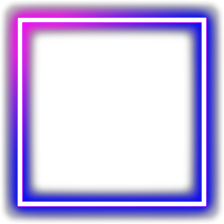






Also I had the impression that there are sometimes fps drops, maybe due to all the custom material you included... I don't know if that can be improved or if it's just that my pc is too weak (I have no fps drops on the official maps and on most custom maps though)
As for the FPS drops keep me posted, this goes for everyone. I even went rather harsh on the culling to make sure FPS was decent atleast. There are quite a few things that use major calculations so it puts more stress on the gpu, like the Crystal material and the River. But yeah keep me posted. What's your PC specs if you don't mind me asking?
Intel Core2Quad 6600 & ATI 5770
Guess I have to live with low fps on detailed maps with custom material
Ah it makes a bit more sense. I think since my map is much more open, I have to keep things rendered more than a indoor map would. As you notice, if you walk at a certain distance and look across the map, you can notice the culling taking effect to remove objects from view to gain a stable FPS. So it could be this that's taking a hit a bit harder on your PC than the usual.
For example: "C:\Users\<YOURNAME>\Documents\My Games\KillingFloor2\KFGame\Cache\904881341" <<
Delete this folder: 904881341
After you've done this, simply relaunch the game and it should be fine. Please let me know if you encounter any other issues. Sorry guys!