安装 Steam
登录
|
语言
繁體中文(繁体中文)
日本語(日语)
한국어(韩语)
ไทย(泰语)
български(保加利亚语)
Čeština(捷克语)
Dansk(丹麦语)
Deutsch(德语)
English(英语)
Español-España(西班牙语 - 西班牙)
Español - Latinoamérica(西班牙语 - 拉丁美洲)
Ελληνικά(希腊语)
Français(法语)
Italiano(意大利语)
Bahasa Indonesia(印度尼西亚语)
Magyar(匈牙利语)
Nederlands(荷兰语)
Norsk(挪威语)
Polski(波兰语)
Português(葡萄牙语 - 葡萄牙)
Português-Brasil(葡萄牙语 - 巴西)
Română(罗马尼亚语)
Русский(俄语)
Suomi(芬兰语)
Svenska(瑞典语)
Türkçe(土耳其语)
Tiếng Việt(越南语)
Українська(乌克兰语)
报告翻译问题




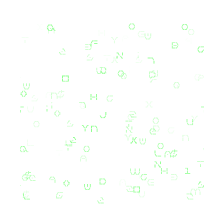






SamplingWidth = 4096
SamplingHeight = 2048
ScaleReductionTexCM = 1 (makes 2048x1024)
ScaleReductionTexNG = 2 (makes 1024x512)
ScaleReductionTexADD = 2 (makes 1024x512)
For the HD skins:
SamplingWidth = 8192
SamplingHeight = 4096
ScaleReductionTexCM = 1 (makes 4096x2048)
ScaleReductionTexNG = 1 (makes 4096x2048)
ScaleReductionTexADD = 2 (makes 2048x1024)
1. Set the voxel Config.
2. Save the Config.
3. Type "/ReloadConfig" if you are currently in-game.
4. Export with "/ExportCM".
5. Convert the new tga file to dds.
6. Import the new dds to your custom mod.
7. Open the debug menu with F11 if you are in-game and click Reload Textures.
I'm currently in the Config.xml and I'm not exactly sure where I'm supposed to edit.
I am trying to edit a gas giant mod Luma and this is how I've written it, have I got the wrong idea? I was just trying to copy your numbers to keep is simple and I tried both your SD and HD but nothing I dunno if I'm writing it wrong or its in the wrong spot.
here is the mod planet I'm working on, I dont know if it uses any modded voxels tho I assume it wouldnt:
https://psteamcommunity.yuanyoumao.com/sharedfiles/filedetails/?id=2286318683&searchtext=Luma
<VoxelInfo>
<VoxelName>Luma</VoxelName>
<VoxelColor X="1" Y="0" Z="1" />
<VoxelGloss>0</VoxelGloss>
<VoxelAdditive>0</VoxelAdditive>
<ExportWidth>4096</ExportWidth>
<ExportHeight>2048</ExportHeight>
<ScaleReductionTexCM>1</ScaleReductionTexCM>
<ScaleReductionTexNG>2</ScaleReductionTexNG>
<ScaleReductionTexADD>2</ScaleReductionTexADD>
</VoxelInfo>
You may want to use the gas giant skin rather than the normal planet proxy skin, though.