安装 Steam
登录
|
语言
繁體中文(繁体中文)
日本語(日语)
한국어(韩语)
ไทย(泰语)
български(保加利亚语)
Čeština(捷克语)
Dansk(丹麦语)
Deutsch(德语)
English(英语)
Español-España(西班牙语 - 西班牙)
Español - Latinoamérica(西班牙语 - 拉丁美洲)
Ελληνικά(希腊语)
Français(法语)
Italiano(意大利语)
Bahasa Indonesia(印度尼西亚语)
Magyar(匈牙利语)
Nederlands(荷兰语)
Norsk(挪威语)
Polski(波兰语)
Português(葡萄牙语 - 葡萄牙)
Português-Brasil(葡萄牙语 - 巴西)
Română(罗马尼亚语)
Русский(俄语)
Suomi(芬兰语)
Svenska(瑞典语)
Türkçe(土耳其语)
Tiếng Việt(越南语)
Українська(乌克兰语)
报告翻译问题




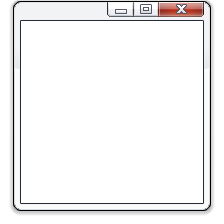






2: teleporters and pickups cannot be selected by the context menu, therefor unable to be made permanent using the MMM tool
3: Jump pad fails to function after loading them using MMM. The sound still triggers however.
1. dont worry about the particle, it gets reset once you restart the map
2. both can be made permanent by clicking on "Commands" in the MMM menu, then "Open Entity List", then finding either the pickup or teleporter and clicking on persist.
3. you have to set the speed of the jumppad in the keyvalues
I recommend reading the images for each entity that are on the frontpage of G-Arena, they have pictures on how to edit them through MMM
there are no console errors about it so idk what could be the cause
it is currently late so I cannot do much else rn, however, do you have a discord? I believe I can stream it directly to you over the coming days (likely tomorrow) (my username is the exact same as the steam one, just without the caps)
Im having a snag with teleporters on mmm not keeping their globalnames once you restart the map. Thanks for everything!
I saw this comment posted earlier because I was dealing with the same issue:
I found out today that MMM will allow you move it around: but only once you save the entity with auto-persist, and then restart the map. From there on out you can interact with it like you would any other entity.
Not sure if that's a bug on your end or something with MMM, but I wanted to mention it either way for anyone else using it.
Thank you!