安装 Steam
登录
|
语言
繁體中文(繁体中文)
日本語(日语)
한국어(韩语)
ไทย(泰语)
български(保加利亚语)
Čeština(捷克语)
Dansk(丹麦语)
Deutsch(德语)
English(英语)
Español-España(西班牙语 - 西班牙)
Español - Latinoamérica(西班牙语 - 拉丁美洲)
Ελληνικά(希腊语)
Français(法语)
Italiano(意大利语)
Bahasa Indonesia(印度尼西亚语)
Magyar(匈牙利语)
Nederlands(荷兰语)
Norsk(挪威语)
Polski(波兰语)
Português(葡萄牙语 - 葡萄牙)
Português-Brasil(葡萄牙语 - 巴西)
Română(罗马尼亚语)
Русский(俄语)
Suomi(芬兰语)
Svenska(瑞典语)
Türkçe(土耳其语)
Tiếng Việt(越南语)
Українська(乌克兰语)
报告翻译问题




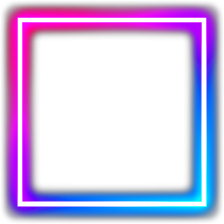






Clothing that are mesh that game puts on your character (like sweaters, jackets etc.) have a predefined mask that hides some part od playermodel textures. Those masks are very strict when it comes to what faces to hide or with not. It takes only one pixel of the incorrect part of the mask being in a face of f.ex. head UV to make some parts of it invisible.
Look at this example (this one I fixed myself):
https://pasteboard.co/LlFo1KY2hVDE.png
I just adjust the position of few points and basically fixed the issue completly. Then you just need to slightly change the texture file (if your changes really caused any distortion) and that's it.
Problem solved.
That's *A* problem solved, but not the one the OP was talking about.
The actual issue with things like fishnets is that the textures for them have some semi-transparent pixels around them that, when applied to a normal body, form an anti-aliasing effect. Anthro bodies, however, are a separate mesh, and when those clothing items get put on, the texture is applied to the invisible human body that's still there, and the transparency of those outer pixels OVERRIDES the texture in the furry model, instead of combining with it.
here's an example of that they're talking about:
https://pasteboard.co/0lPkjZjNuhn3.jpg