安装 Steam
登录
|
语言
繁體中文(繁体中文)
日本語(日语)
한국어(韩语)
ไทย(泰语)
български(保加利亚语)
Čeština(捷克语)
Dansk(丹麦语)
Deutsch(德语)
English(英语)
Español-España(西班牙语 - 西班牙)
Español - Latinoamérica(西班牙语 - 拉丁美洲)
Ελληνικά(希腊语)
Français(法语)
Italiano(意大利语)
Bahasa Indonesia(印度尼西亚语)
Magyar(匈牙利语)
Nederlands(荷兰语)
Norsk(挪威语)
Polski(波兰语)
Português(葡萄牙语 - 葡萄牙)
Português-Brasil(葡萄牙语 - 巴西)
Română(罗马尼亚语)
Русский(俄语)
Suomi(芬兰语)
Svenska(瑞典语)
Türkçe(土耳其语)
Tiếng Việt(越南语)
Українська(乌克兰语)
报告翻译问题




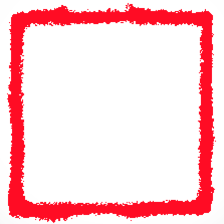






Just so you know, the reason i put this as a discussion is to make sure other beginners can find it where they need it. Sometimes you just don't want to spend time wading through video tutorials. Again, thanks very much, this helped restore my characters completely.
Right click on the Inkling, next, Click on override materials, then, next, right click on the Inkling (Again), next, click on view element editor *Model*, next, click on the plus by materials, next, find the teamcolor (Not 2), next click on the color of the Inkling's hair, and finally, set it to what ever color you want, and that way, your Inkling model will have a different colored hair. But, if it does not work, it's easy. Just go back to the models, and right click on the Inkling, and click on model and try it again and again until it turns into the color you want.