安装 Steam
登录
|
语言
繁體中文(繁体中文)
日本語(日语)
한국어(韩语)
ไทย(泰语)
български(保加利亚语)
Čeština(捷克语)
Dansk(丹麦语)
Deutsch(德语)
English(英语)
Español-España(西班牙语 - 西班牙)
Español - Latinoamérica(西班牙语 - 拉丁美洲)
Ελληνικά(希腊语)
Français(法语)
Italiano(意大利语)
Bahasa Indonesia(印度尼西亚语)
Magyar(匈牙利语)
Nederlands(荷兰语)
Norsk(挪威语)
Polski(波兰语)
Português(葡萄牙语 - 葡萄牙)
Português-Brasil(葡萄牙语 - 巴西)
Română(罗马尼亚语)
Русский(俄语)
Suomi(芬兰语)
Svenska(瑞典语)
Türkçe(土耳其语)
Tiếng Việt(越南语)
Українська(乌克兰语)
报告翻译问题




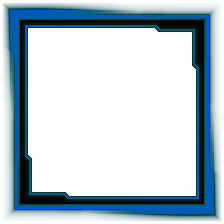






Is it only for specific cards or are all cards affected?
1. In Four Souls ALT expansion pack, in Dante's Character bag, there are two glitched card versions of Jacob & Enmu and their eternal item. They first display as Typical poker playing cards before changing into blank white cards.
2. In the Unknown Depths expansion pack, there is a monster called "Void Hive" and its card doesn't load in. It is stuck as a blank white card.
3. I'm not sure if this was intentional or not, but in the Undertale expansion pack, all the character cards don't have the image of the character, its just a spotlight shining down on nothing.
Solved. More or less.
The difference can be seen between this screenshot ( https://i.imgur.com/MeAEwfb.jpg ) and those of the workshop.
I've adjusted the lighting for the default board. If you still believe it to be too bright, you can still manually adjust it yourself to your liking as room host in:
Options > Lighting > Light Intensity or Ambient Intensity.
To use the Start button, you have to pick a color first. If you want to test play, after pressing the Start button, you have to change colors and use the Character Randomizer to get randomly asigned charaters and draw loot cards manually for each color.
I'll add him in the next hotfix. Thanks for letting me know.
To do that in a solo game, click on your player name on the top right corner of your screen and select Change Color and pick one of the four colors. Once done, you can use the Start button after picking a character.