安装 Steam
登录
|
语言
繁體中文(繁体中文)
日本語(日语)
한국어(韩语)
ไทย(泰语)
български(保加利亚语)
Čeština(捷克语)
Dansk(丹麦语)
Deutsch(德语)
English(英语)
Español-España(西班牙语 - 西班牙)
Español - Latinoamérica(西班牙语 - 拉丁美洲)
Ελληνικά(希腊语)
Français(法语)
Italiano(意大利语)
Bahasa Indonesia(印度尼西亚语)
Magyar(匈牙利语)
Nederlands(荷兰语)
Norsk(挪威语)
Polski(波兰语)
Português(葡萄牙语 - 葡萄牙)
Português-Brasil(葡萄牙语 - 巴西)
Română(罗马尼亚语)
Русский(俄语)
Suomi(芬兰语)
Svenska(瑞典语)
Türkçe(土耳其语)
Tiếng Việt(越南语)
Українська(乌克兰语)
报告翻译问题




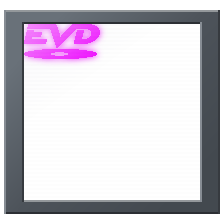






The error code I'm getting when I load is this: Error in Script (Global) function <onload>:chunk_3:(484,4-485,0): attempt to index a nil value
I don't know much about coding but I hope that helps
1.) Download Notepad++ if you don't already have it.
2.) Right click on a Mission Card in game and click the "scripting" menu option to pop-up the scripting screen.
3.) On the "global" section, copy the entire script and then paste it into a blank notepad++ doc.
4.) Delete line 484 and find / replace all != into ~=
5.) Return to your game in TTS and paste the new script from your notepad++ doc into the global script section in the game.
6.) Save and re-load your game. The repeating errors should stop. Drop Mission cards into GM bags and pull them back out to reset their scripts.
This is the process that worked for me.
Thank you Ace! Got it working!
getObjectFromGUID('82f9d9').interactable = false -- dice tower
right?
Cut that line, replaced 99 "!=" with "~="
Copied back, saved, loaded, and comes up with
Error in script (global) function <onload>: chunk_4:(5681,4-5682,0) attempt to index a nil value on start up, and when drawing cards off the imperial units deck to try and load them the same message but with (7124,4-120):