Installer Steam
log på
|
sprog
简体中文 (forenklet kinesisk)
繁體中文 (traditionelt kinesisk)
日本語 (japansk)
한국어 (koreansk)
ไทย (thai)
Български (bulgarsk)
Čeština (tjekkisk)
Deutsch (tysk)
English (engelsk)
Español – España (spansk – Spanien)
Español – Latinoamérica (spansk – Latinamerika)
Ελληνικά (græsk)
Français (fransk)
Italiano (italiensk)
Bahasa indonesia (indonesisk)
Magyar (ungarsk)
Nederlands (hollandsk)
Norsk
Polski (polsk)
Português (portugisisk – Portugal)
Português – Brasil (portugisisk – Brasilien)
Română (rumænsk)
Русский (russisk)
Suomi (finsk)
Svenska (svensk)
Türkçe (tyrkisk)
Tiếng Việt (Vietnamesisk)
Українська (ukrainsk)
Rapporter et oversættelsesproblem




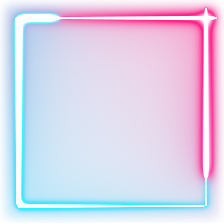






i'm running this on a local server on my machine and i have no idea what i'm really doing but i got this to finally work by:
in my DayZServer ROOT folder in Steam:
-@Trader Folder
-Navigate to ServerProfileFolder
- Copy the Trader folder
- PASTE the Trader folder to DayZServer\Config folder
I dont know how this works for a dedicated server hosted by someone else as i haven't done that yet. But I hope this helps someone.
Cette solution est totalement fonctionnel et cela m'a permis de résoudre mon problème un grand merci a toi.