安装 Steam
登录
|
语言
繁體中文(繁体中文)
日本語(日语)
한국어(韩语)
ไทย(泰语)
български(保加利亚语)
Čeština(捷克语)
Dansk(丹麦语)
Deutsch(德语)
English(英语)
Español-España(西班牙语 - 西班牙)
Español - Latinoamérica(西班牙语 - 拉丁美洲)
Ελληνικά(希腊语)
Français(法语)
Italiano(意大利语)
Bahasa Indonesia(印度尼西亚语)
Magyar(匈牙利语)
Nederlands(荷兰语)
Norsk(挪威语)
Polski(波兰语)
Português(葡萄牙语 - 葡萄牙)
Português-Brasil(葡萄牙语 - 巴西)
Română(罗马尼亚语)
Русский(俄语)
Suomi(芬兰语)
Svenska(瑞典语)
Türkçe(土耳其语)
Tiếng Việt(越南语)
Українська(乌克兰语)
报告翻译问题




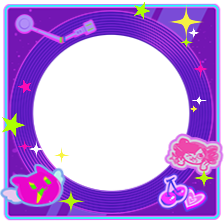







To cut down on zombie size, use the command
!limit common <number>
Use this command without the brackets, and that will adjust the number of common zombies.
There is also a command of limiting how many Special Infected can appear on screen. You can use similar commands for limiting which kind of Special Infected can spawn (Tanks and Witches included).
The only requirement is that every time you load up the game and host a lobby, make sure that these settings are input each time so your FPS will run at better frames.
I noticed when someone joined, and then chose another survivor bot - the game would crash so there might be something to fix that.
A cool feature that Valve put so it'll make it bearable. If you're looking to play with just 2 survivors, just use the "Two of Us" addon on the workshop.
L4D1 campaigns - L4D1 survivors, L4D2 campaigns - L4D2 survivors.
Only way that's worked so far is:
- Use the !pickbot OR /pickbot command. Choose a survivor and then change them into the characters you want.
- Repeat this with each bot you want to change them to.
In your scenario, it would be like this:
1. !pickbot bill
2. Change Bill to Louis with: !louis
3. Use !pickbot again to switch back to the character you want.
That's the only way I know for right now, but this works better than the other survivor replacement mods I've seen on the workshop. They also come equipped with better talking lines and awareness of environmental changes.
Much appreciated my man
Edited : Guys i found an working 8 player lobby, tested for 5 player with my friends
"8 Player Lobby" by RF
https://psteamcommunity.yuanyoumao.com/sharedfiles/filedetails/?id=2276071285&searchtext=8+slot+lobby
The following tutorial and mod that I've shared below are the best ones.
Both have modders who know what they're doing and can redirect you to better resources if you still have trouble installing this.
Both tutorial and mod cuts to the chase with the instructions. Follow this to the letter, and you'll have a working lobby in no time.
If you're still having trouble with these very simple mods, the only advice I can suggest for you at this point would be to ask at the Dead 4 Mods Discord, as they have other people who can help with more complex issues than stated here. Cheers.
https://psteamcommunity.yuanyoumao.com/sharedfiles/filedetails/?id=2993591673