安装 Steam
登录
|
语言
繁體中文(繁体中文)
日本語(日语)
한국어(韩语)
ไทย(泰语)
български(保加利亚语)
Čeština(捷克语)
Dansk(丹麦语)
Deutsch(德语)
English(英语)
Español-España(西班牙语 - 西班牙)
Español - Latinoamérica(西班牙语 - 拉丁美洲)
Ελληνικά(希腊语)
Français(法语)
Italiano(意大利语)
Bahasa Indonesia(印度尼西亚语)
Magyar(匈牙利语)
Nederlands(荷兰语)
Norsk(挪威语)
Polski(波兰语)
Português(葡萄牙语 - 葡萄牙)
Português-Brasil(葡萄牙语 - 巴西)
Română(罗马尼亚语)
Русский(俄语)
Suomi(芬兰语)
Svenska(瑞典语)
Türkçe(土耳其语)
Tiếng Việt(越南语)
Українська(乌克兰语)
报告翻译问题




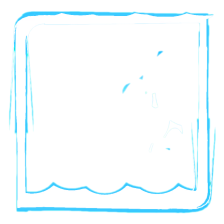






https://github.com/X2CommunityCore/X2WOTCCommunityHighlander/wiki/Troubleshooting
If not or the tooltip on the text reports any errors try
copying the files in
<Steam>\SteamApps\workshop\content\268500\1134256495\CookedPCConsole\
or your respective installation location to
%USERPROFILE%\Documents\My Games\XCOM2 War of the Chosen\XComGame\CookedPCConsole\
Also really make sure steam deleted the legacy katana mod by checking if the folder
<Steam>\SteamApps\workshop\content\268500\698579656 does not exist.
If it does, delete it.
Use the alternate mod launcher to detect any other mod conflicts.
https://github.com/X2CommunityCore/xcom2-launcher/tree/v1.2.4
Finally delete your config folder
%USER%\Documents\My Games\XCOM2 War of the Chosen\XComGame\Config
and start the game once WITHOUT mods active so you have clean state.
Time for me to eat crow...
The alternative mod launcher revealed alot of conflicts with the highlander that I never thought about...the game is working now.
Thank you very much for your patience and I apologize for being a hot-headed ♥♥♥♥♥♥♥...