Установить Steam
войти
|
язык
简体中文 (упрощенный китайский)
繁體中文 (традиционный китайский)
日本語 (японский)
한국어 (корейский)
ไทย (тайский)
Български (болгарский)
Čeština (чешский)
Dansk (датский)
Deutsch (немецкий)
English (английский)
Español - España (испанский — Испания)
Español - Latinoamérica (испанский — Латинская Америка)
Ελληνικά (греческий)
Français (французский)
Italiano (итальянский)
Bahasa Indonesia (индонезийский)
Magyar (венгерский)
Nederlands (нидерландский)
Norsk (норвежский)
Polski (польский)
Português (португальский — Португалия)
Português-Brasil (португальский — Бразилия)
Română (румынский)
Suomi (финский)
Svenska (шведский)
Türkçe (турецкий)
Tiếng Việt (вьетнамский)
Українська (украинский)
Сообщить о проблеме с переводом






















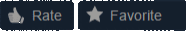



Made my game much easier and it was a life savor!
I'm using it to speed up the game while crafting, pry opening doors, reading books and stuff.
Don't know if it's my mouse problem or something else, but my mouse 4 button is not working.
Still love the mod!
Yayy Dog shit
1. In the main menu go to MODS, select BindAid and ModOptions and click "enable" at the right panel
2. then in OPTIONS > Mods, "Run mouse and emulated events" - check (also I've unchecked auto-hide but I don't think it matters). I think it worth restarting the game after that,
3. OPTIONS > Key bindings, scroll to the very bottom. There I put "[" and "]" keys into "Mouse button 3" and "Mouse button 4" fields.
3. OPTIONS > Key bindings, For example "Inventory" - I set to "[" key (press on keyboard), it asks "remove/keep both" I choose "keep both", after that it starts to work in-game.
but i cant bind the Fancy Handywork's modifier key to anything regardless of keyboard key it is, the mouse does nothing