安装 Steam
登录
|
语言
繁體中文(繁体中文)
日本語(日语)
한국어(韩语)
ไทย(泰语)
български(保加利亚语)
Čeština(捷克语)
Dansk(丹麦语)
Deutsch(德语)
English(英语)
Español-España(西班牙语 - 西班牙)
Español - Latinoamérica(西班牙语 - 拉丁美洲)
Ελληνικά(希腊语)
Français(法语)
Italiano(意大利语)
Bahasa Indonesia(印度尼西亚语)
Magyar(匈牙利语)
Nederlands(荷兰语)
Norsk(挪威语)
Polski(波兰语)
Português(葡萄牙语 - 葡萄牙)
Português-Brasil(葡萄牙语 - 巴西)
Română(罗马尼亚语)
Русский(俄语)
Suomi(芬兰语)
Svenska(瑞典语)
Türkçe(土耳其语)
Tiếng Việt(越南语)
Українська(乌克兰语)
报告翻译问题






















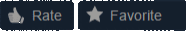



Made my game much easier and it was a life savor!
I'm using it to speed up the game while crafting, pry opening doors, reading books and stuff.
Don't know if it's my mouse problem or something else, but my mouse 4 button is not working.
Still love the mod!
Yayy ♥♥♥♥♥♥♥♥
1. In the main menu go to MODS, select BindAid and ModOptions and click "enable" at the right panel
2. then in OPTIONS > Mods, "Run mouse and emulated events" - check (also I've unchecked auto-hide but I don't think it matters). I think it worth restarting the game after that,
3. OPTIONS > Key bindings, scroll to the very bottom. There I put "[" and "]" keys into "Mouse button 3" and "Mouse button 4" fields.
3. OPTIONS > Key bindings, For example "Inventory" - I set to "[" key (press on keyboard), it asks "remove/keep both" I choose "keep both", after that it starts to work in-game.
but i cant bind the Fancy Handywork's modifier key to anything regardless of keyboard key it is, the mouse does nothing