安装 Steam
登录
|
语言
繁體中文(繁体中文)
日本語(日语)
한국어(韩语)
ไทย(泰语)
български(保加利亚语)
Čeština(捷克语)
Dansk(丹麦语)
Deutsch(德语)
English(英语)
Español-España(西班牙语 - 西班牙)
Español - Latinoamérica(西班牙语 - 拉丁美洲)
Ελληνικά(希腊语)
Français(法语)
Italiano(意大利语)
Bahasa Indonesia(印度尼西亚语)
Magyar(匈牙利语)
Nederlands(荷兰语)
Norsk(挪威语)
Polski(波兰语)
Português(葡萄牙语 - 葡萄牙)
Português-Brasil(葡萄牙语 - 巴西)
Română(罗马尼亚语)
Русский(俄语)
Suomi(芬兰语)
Svenska(瑞典语)
Türkçe(土耳其语)
Tiếng Việt(越南语)
Українська(乌克兰语)
报告翻译问题





















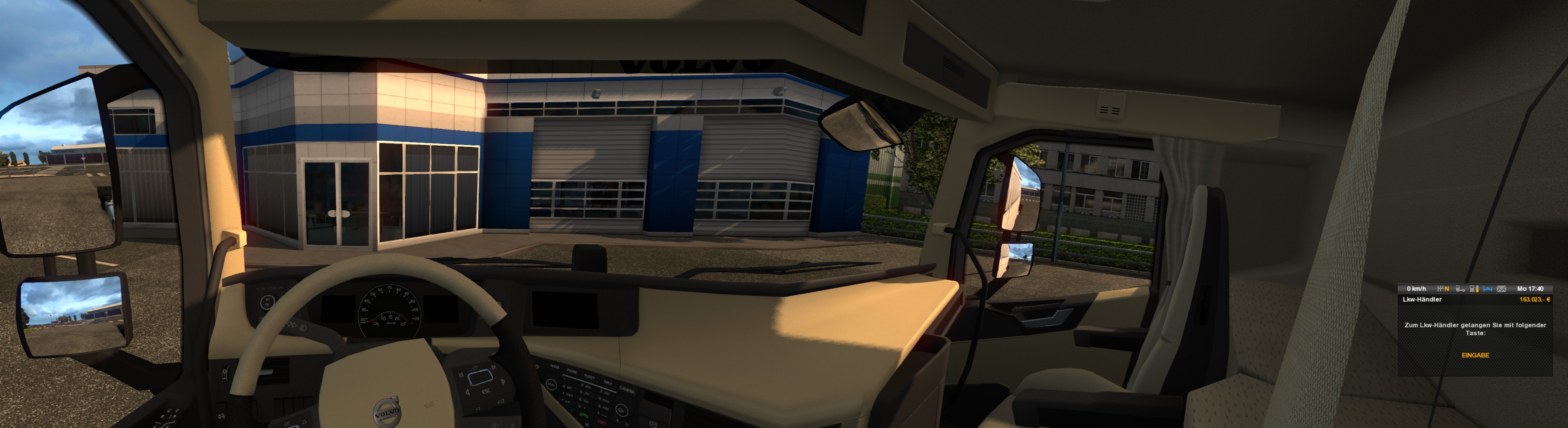





Try to move the config file to other directory and check if the game launches.
For the virtual screen in step 1, go to driver settings and uncheck Surround / Eyefinity.
Huh, what is the interior camera zoom? A new feature? A mod?
Wanna share screenshot how it looks (with and w/o zoom).
@Mailare
Sounds like that value isnt set to 4. You could delete the cfg file, restart game so a new one is generated and try to modify it again.
Last time I tried combining different resolution with Nvidia, it failed miserable. For Surroung, all Screens have to run an same resolution. That means, all screen run on the resolution of the smallest screen, in your case the the 27in.
Switched over to Eyefinity, but I replaced my screens too, having the same make and model. So no idea how AMD handles it.
For the second step, it may work without any changes. It would work for 2 ultrawides, the config uses relative dimensions. With different screen, it depends how step 1 works. If the 34in will run same resolution as 27in, no changes needed.