安装 Steam
登录
|
语言
繁體中文(繁体中文)
日本語(日语)
한국어(韩语)
ไทย(泰语)
български(保加利亚语)
Čeština(捷克语)
Dansk(丹麦语)
Deutsch(德语)
English(英语)
Español-España(西班牙语 - 西班牙)
Español - Latinoamérica(西班牙语 - 拉丁美洲)
Ελληνικά(希腊语)
Français(法语)
Italiano(意大利语)
Bahasa Indonesia(印度尼西亚语)
Magyar(匈牙利语)
Nederlands(荷兰语)
Norsk(挪威语)
Polski(波兰语)
Português(葡萄牙语 - 葡萄牙)
Português-Brasil(葡萄牙语 - 巴西)
Română(罗马尼亚语)
Русский(俄语)
Suomi(芬兰语)
Svenska(瑞典语)
Türkçe(土耳其语)
Tiếng Việt(越南语)
Українська(乌克兰语)
报告翻译问题














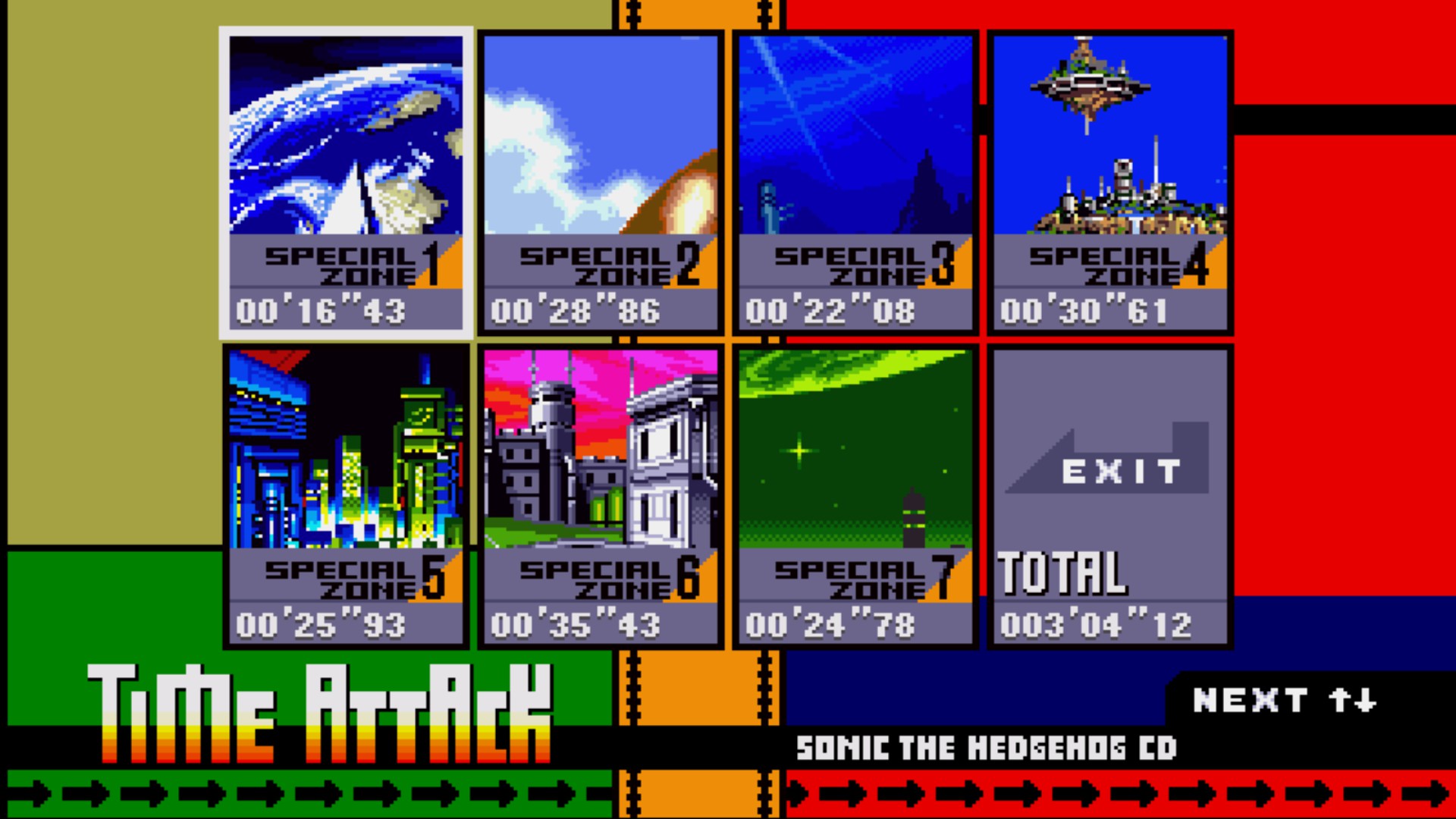

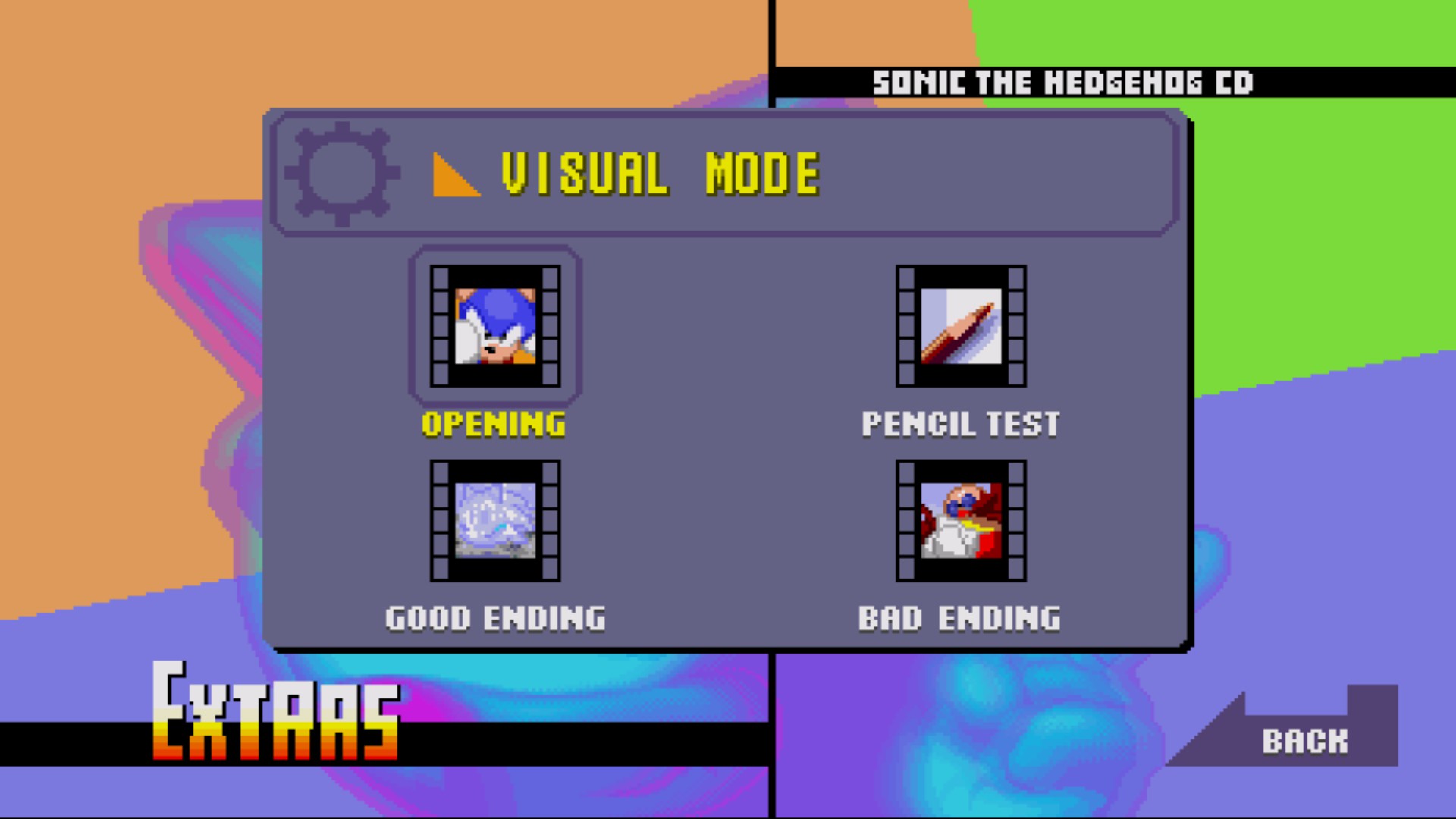
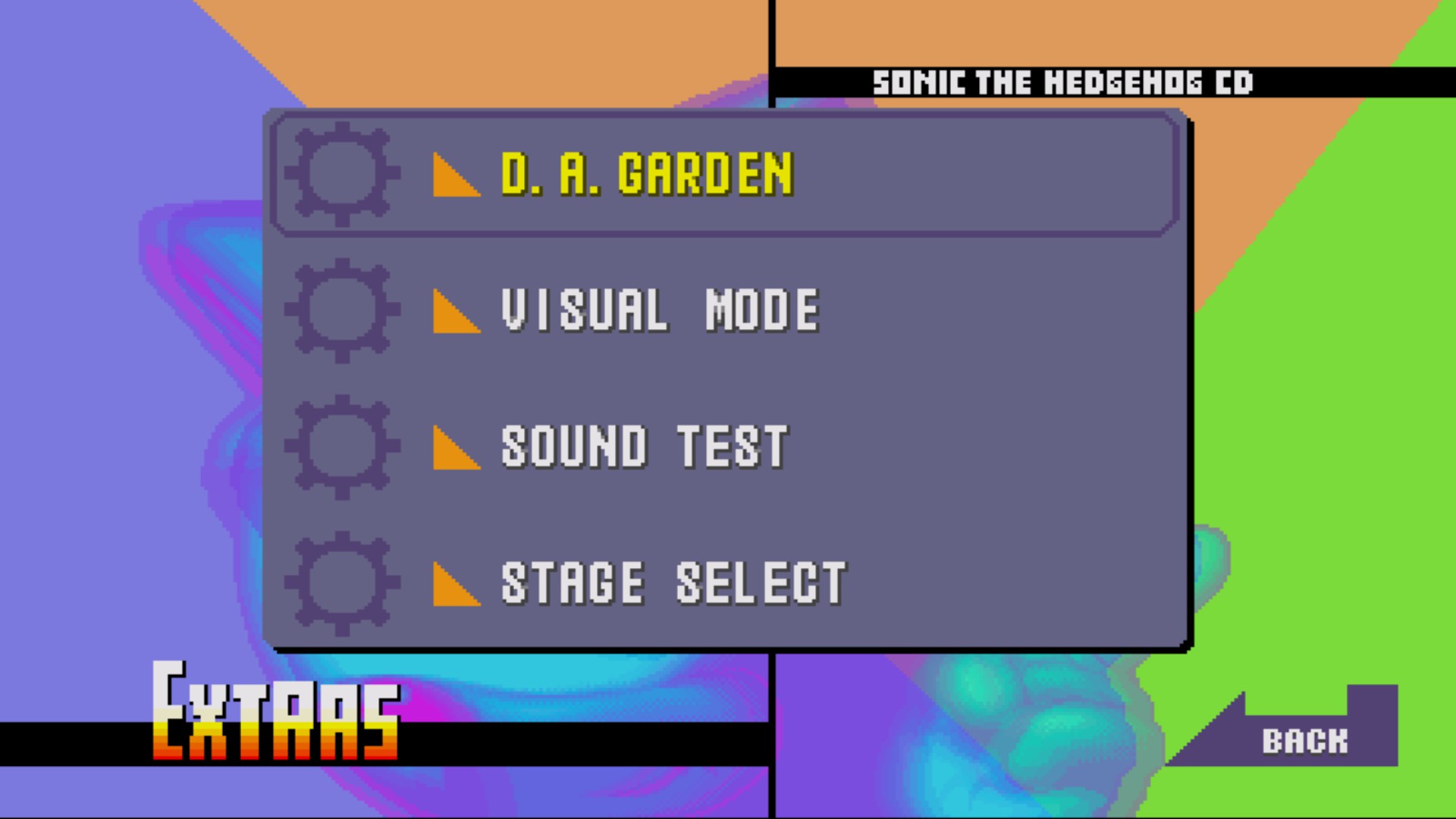



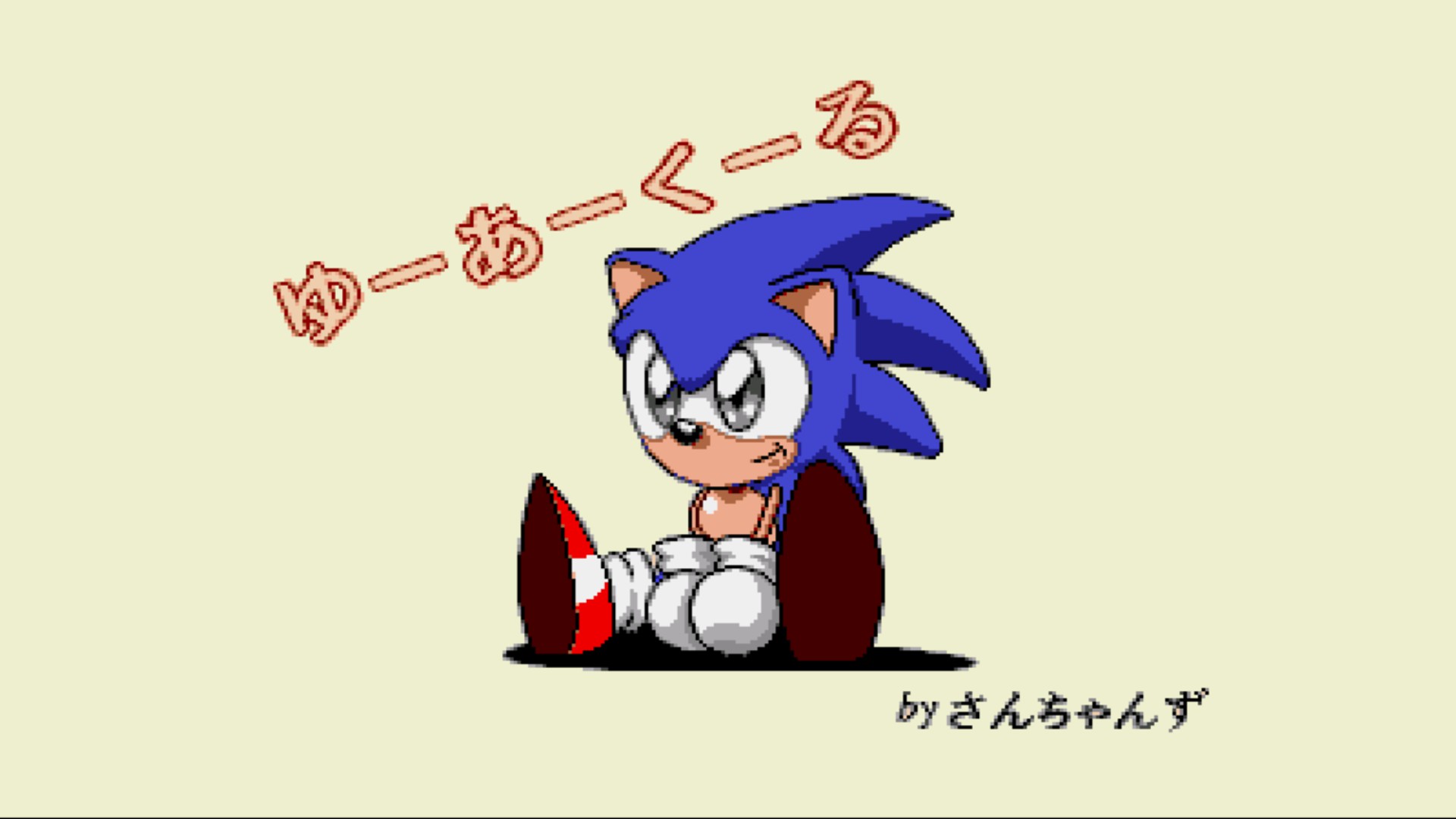



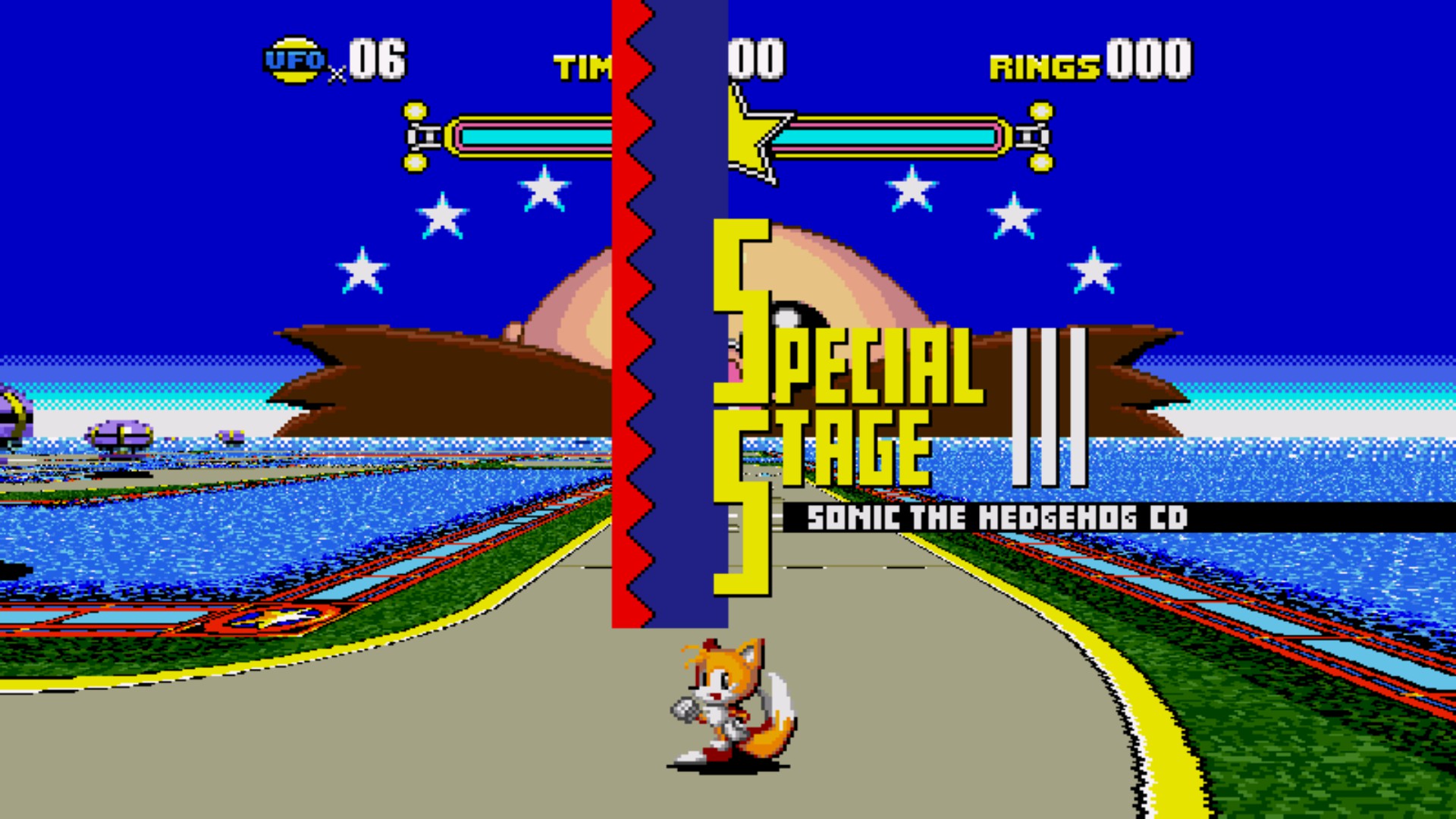







Corrected it.
Once you've turned into a "Ring" in Debug Mode, you would just need to hold the "Y" button, and then press either the "X" or the "B" button to cycle through the items on an XBox-layout controller.
It's not the intuitive single-button mapping like it is on the keyboard, but the features is there for the controller.
You can probably find other mods with a similar theme (or just Mirage Saloon in Mania) if you are looking for that.
It will work because I did it, same thing as this save file above, if your having a hard time!
1. Download the save file above
2. Rename it from (Sdata.bin) to (SGame.bin)
3. If you have a PC or laptop you can copy the save files to you PC/laptop by connecting your
Android/IOS phone with an USB cable. Then you connect your new phone and copy the save files to your phone.
4. Move Save file to: Android\data\com.sega.soniccd\files
5. Enjoy