安装 Steam
登录
|
语言
繁體中文(繁体中文)
日本語(日语)
한국어(韩语)
ไทย(泰语)
български(保加利亚语)
Čeština(捷克语)
Dansk(丹麦语)
Deutsch(德语)
English(英语)
Español-España(西班牙语 - 西班牙)
Español - Latinoamérica(西班牙语 - 拉丁美洲)
Ελληνικά(希腊语)
Français(法语)
Italiano(意大利语)
Bahasa Indonesia(印度尼西亚语)
Magyar(匈牙利语)
Nederlands(荷兰语)
Norsk(挪威语)
Polski(波兰语)
Português(葡萄牙语 - 葡萄牙)
Português-Brasil(葡萄牙语 - 巴西)
Română(罗马尼亚语)
Русский(俄语)
Suomi(芬兰语)
Svenska(瑞典语)
Türkçe(土耳其语)
Tiếng Việt(越南语)
Українська(乌克兰语)
报告翻译问题




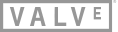


My biggest complaint with it currently is the amount of transparency going on, can be hard to read at times/not super visually-pleasing.
Examples on imgur [imgur.com]
This is because background blur behaves differently in web browsers with hardware acceleration on vs off.
A workaround is if you turn on "Enable GPU accelerated rendering in web views" under the Interface tab in steam settings you'll see how it's supposed to look.
For example, if I press down on the d-pad or left analog stick as if I wanted to go down to navigate through the games on the main store page, it just pans down the window/"camera" but I'm not able to hover over and select any of the games there without using touch-screen - the selection is still hovering over the top menu items. Valve folks, let me know if photos and/or vid are required to help explain this.
Steam Deck users, curious if you're experiencing the same thing here.
Wishlist and Cart now look better with the new top bar.
Yep, I can verify that this isn't an issue when GPU accelerated rendering in web views is turned on. I would agree that this is still a bug.
Generally, I would like to have GPU accelerated rendering in web views enabled, but these days I'm leaving it disabled because the game's store images that show when I hover over a game in my library look more pixelated/grainy when I have GPU accelerated rendering enabled. This is of course a separate issue from the store beta, one that I have already reported and discussed with another user previously, elsewhere on steam client beta feedback...
opening Recommendations or Hardware has list on the right, like "DLC For you" etc
hovering over or clicking/tapping that should dynamically update the content of that menu on the left first and give "More" option to expand it or open new page about it.
+1, I wanted to write the same thing.
Tbh it almost looks like it just took my last played game (watch dogs 2), extracted 5 genres out of it (crime, stealth, hacking, illuminati, parkour) and then threw in action roguelike as like a weird bonus.