安装 Steam
登录
|
语言
繁體中文(繁体中文)
日本語(日语)
한국어(韩语)
ไทย(泰语)
български(保加利亚语)
Čeština(捷克语)
Dansk(丹麦语)
Deutsch(德语)
English(英语)
Español-España(西班牙语 - 西班牙)
Español - Latinoamérica(西班牙语 - 拉丁美洲)
Ελληνικά(希腊语)
Français(法语)
Italiano(意大利语)
Bahasa Indonesia(印度尼西亚语)
Magyar(匈牙利语)
Nederlands(荷兰语)
Norsk(挪威语)
Polski(波兰语)
Português(葡萄牙语 - 葡萄牙)
Português-Brasil(葡萄牙语 - 巴西)
Română(罗马尼亚语)
Русский(俄语)
Suomi(芬兰语)
Svenska(瑞典语)
Türkçe(土耳其语)
Tiếng Việt(越南语)
Українська(乌克兰语)
报告翻译问题




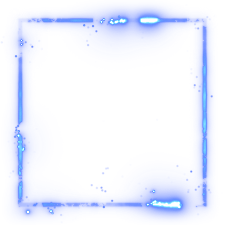


Assuming everything is placed in the correct folders like you mentioned, the problem probably lies in the material assignment from within blender. Can you open your .smd file with notepad++? Check to see that your material correctly shows up.
It should be a huge file with lines similar to this:
Notice the material name "c_hatchet.tga". Yours will be whatever your .vmt file is called with .tga appended to the end.
Also, in your QC file, make sure to change the last two items line to this:
If you don't see your material name listed in the .smd file, then all you should do is re-export your smd file from Blender making sure to export your model with a material.
{
"$basetexture" "models/weapons/c_items/c_coaled_fury.vtf"
}
You'll be needing a different header:
And make sure your vtf is named c_coaled_fury.vtf and inside the correct folder.
the weapon_bone seems to be on the top tip of the weapon rather than in the middle, where someone would hold it. i suppose i can crack it open in blender again to diagnose this.
Second post: I'm not sure actually. Are we talking about the weapon you just made? I assume that to make it all class you just make it useable by all classes (like the fying pan) and then just mark the corresponding characters on the workshop. Best of luck to you, though... Valve seems to be quite opposed to adding new weapons. All they ever add is hats/miscs now. I really can't wait for them to add official weapon support to the new beta importer.
@Pinch did you have this problem? how did you resolve it?
Thanks