安装 Steam
登录
|
语言
繁體中文(繁体中文)
日本語(日语)
한국어(韩语)
ไทย(泰语)
български(保加利亚语)
Čeština(捷克语)
Dansk(丹麦语)
Deutsch(德语)
English(英语)
Español-España(西班牙语 - 西班牙)
Español - Latinoamérica(西班牙语 - 拉丁美洲)
Ελληνικά(希腊语)
Français(法语)
Italiano(意大利语)
Bahasa Indonesia(印度尼西亚语)
Magyar(匈牙利语)
Nederlands(荷兰语)
Norsk(挪威语)
Polski(波兰语)
Português(葡萄牙语 - 葡萄牙)
Português-Brasil(葡萄牙语 - 巴西)
Română(罗马尼亚语)
Русский(俄语)
Suomi(芬兰语)
Svenska(瑞典语)
Türkçe(土耳其语)
Tiếng Việt(越南语)
Українська(乌克兰语)
报告翻译问题




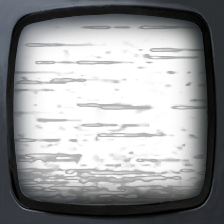


I am working on a different model now that is mirrored twice in itself and where i really need to overlap all the faces that are the same in shape and are supposed to be the same color after texturing too.
The amount of identical faces is 8 in this case, so i could save 7 times texture space when overlapping in contrast to having them all next to each other.
Questions:
1.: How can i make sure i overlap the UV-Islands correctly?
2.: How can i bake the surface and how can i make a lightmap if the faces will be lit up differently by my lightsource, but have the same space on the map?
Greetings, VII.
2 : In Blender, a "light map" is basically a full render, simply place point lights around the model and do a full render bake, then use that as an overlay for your texture.
As for your question about baking in detail, you're on the right track, and this all depends on your workflow. Personally, I've started using Zbrush to make sculpts, within that program i do retopology, and then use xNormal to bake my maps. Most of the detail in my textures comes from using one of the channels (usually green) from the bent normals bake.
Also keep in mind, the texture size limit is what the game compiles the texture file down to, for example, I've been working on some items that require a 256hx256w size, however, while authoring the texturing, i've actually been using 2048hx2048w, which the game will accept and automatically change when you submit the item.