安装 Steam
登录
|
语言
繁體中文(繁体中文)
日本語(日语)
한국어(韩语)
ไทย(泰语)
български(保加利亚语)
Čeština(捷克语)
Dansk(丹麦语)
Deutsch(德语)
English(英语)
Español-España(西班牙语 - 西班牙)
Español - Latinoamérica(西班牙语 - 拉丁美洲)
Ελληνικά(希腊语)
Français(法语)
Italiano(意大利语)
Bahasa Indonesia(印度尼西亚语)
Magyar(匈牙利语)
Nederlands(荷兰语)
Norsk(挪威语)
Polski(波兰语)
Português(葡萄牙语 - 葡萄牙)
Português-Brasil(葡萄牙语 - 巴西)
Română(罗马尼亚语)
Русский(俄语)
Suomi(芬兰语)
Svenska(瑞典语)
Türkçe(土耳其语)
Tiếng Việt(越南语)
Українська(乌克兰语)
报告翻译问题




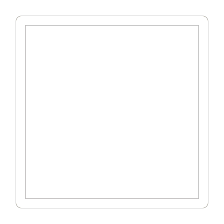


Well, no, the Horns are a seperate entity, so I can adjust them accordingly if a problem shall arise, but the problem is baking in Maya, should I bake in Maya or Blender, baking in Maya makes the horns pretty much black, and the Head itself is white with black patches.
I've actually found your tutorial, And I made another hat following your guide, and all is good, but more to the horns, I've UV mapped it in Maya, not blender, Would It be better to Map it in Blender?
This is what it looks like after I baked it:
http://i.imgur.com/qdjlZ.jpg
This is the Horns after baking:
http://i.imgur.com/zsMel.jpg
The UV for the Head:
http://i.imgur.com/LDkwV.jpg
The UV for the Horns:
http://i.imgur.com/3DE3k.jpg
dont forget to save before doing this so if you dont like it you could recover
would making them one object make a better AO Bake?
http://i.imgur.com/nnBfe.jpg
How do I remove those black lines, they stay even after I paint over them
There has been no mirroring involved with my model, the head is one solid object, the changes I made like the teeth and eyes were mirrored, to make sure they are in the same place, but it's all one object.
I know this is off topic, but don't come on a tutorials group and ask people to do things for you. The point of a community like this is to learn.
Back on topic, those black lines are there because you have your UV islands right on the edge of the black area in your texture,and this is bleeding over your seams. When you bake, turn the "margin" slider up. if it still bleeds, turn it up more. Better yet, when you save your AO map, click the RGBA button in the save dialogue so you get alpha instead of black, and then colour the whole diffuse texture green, this means that even if it still bleeds, you won't be able to see it.
Yes, obviously I came here to learn, which I have done, at the time I didn't know why my model was being a dick, now, on the other hand I do know, and I know how to resolve the issue, but like I said, at the time I didn't I know what was wrong, what I did wrong or where to start in trying to remedy the situation.
On another note, I came here to learn, which is what I've done, not to get someone to make me a hat from scratch.
eventually yes, I still haven't got around to actually sizing it onto a character yet though, life seems to be getting in the way, I've made a few other models that have yet to be finalised and are in the last stages of production, I just need time to get it done, an afternoon should be long enough to figure out what I'm gunna do with it, I just need the free time, that's all.