安装 Steam
登录
|
语言
繁體中文(繁体中文)
日本語(日语)
한국어(韩语)
ไทย(泰语)
български(保加利亚语)
Čeština(捷克语)
Dansk(丹麦语)
Deutsch(德语)
English(英语)
Español-España(西班牙语 - 西班牙)
Español - Latinoamérica(西班牙语 - 拉丁美洲)
Ελληνικά(希腊语)
Français(法语)
Italiano(意大利语)
Bahasa Indonesia(印度尼西亚语)
Magyar(匈牙利语)
Nederlands(荷兰语)
Norsk(挪威语)
Polski(波兰语)
Português(葡萄牙语 - 葡萄牙)
Português-Brasil(葡萄牙语 - 巴西)
Română(罗马尼亚语)
Русский(俄语)
Suomi(芬兰语)
Svenska(瑞典语)
Türkçe(土耳其语)
Tiếng Việt(越南语)
Українська(乌克兰语)
报告翻译问题



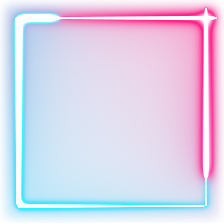


No I just stuck it out there as a test, it animates. It looks like the entire thing is getting twisted. Also you can see that the ring isnt nearly as thick as it should be. Its very odd....
All the vertices are animating, but it gets twisted and the vertices dont animate as far as they should.
- Where the bone(s) are
- What the bone(s) affect
- The "base position" ("T-Pose") of the model
- The expected outcome along with a description of what you did to what bone (such as "I rotated this bone 30 degrees clockwise" with an arrow pointing at a bone)
- The outcome of the compiled model, as a GIF with a transition/blend between the "base position" and the outcome (not as in fading the outcome over the "base position", but seeing the bone rotate bit by bit every frame).
Sure.
The ring:
https://1drv.ms/u/s!AsePER3tDBgyuFiCOPVmxYMpeoFp
Test cube:
https://1drv.ms/u/s!AsePER3tDBgyuFk-N8rsRRsFGaiM
The ring just has a simple animation where it widens a bit. For the cube I just moved a single vertex.
You need to get the mesh into the state that you want and then hit the Apply button on the armature modifier.
I suspect that this will fix the other problem you're seeing, which is probably due to vertex welding.
So when I apply the armature modifier I lose the animation. Do I have to export each each state of the animation then blend them together in the qc file or something like that?
What I'm trying to do is recreate this animation I did http://i.imgur.com/PAp0ItC.gifv . I only found out after that you cant use scaling to animate in the source engine apparently.