安装 Steam
登录
|
语言
繁體中文(繁体中文)
日本語(日语)
한국어(韩语)
ไทย(泰语)
български(保加利亚语)
Čeština(捷克语)
Dansk(丹麦语)
Deutsch(德语)
English(英语)
Español-España(西班牙语 - 西班牙)
Español - Latinoamérica(西班牙语 - 拉丁美洲)
Ελληνικά(希腊语)
Français(法语)
Italiano(意大利语)
Bahasa Indonesia(印度尼西亚语)
Magyar(匈牙利语)
Nederlands(荷兰语)
Norsk(挪威语)
Polski(波兰语)
Português(葡萄牙语 - 葡萄牙)
Português-Brasil(葡萄牙语 - 巴西)
Română(罗马尼亚语)
Русский(俄语)
Suomi(芬兰语)
Svenska(瑞典语)
Türkçe(土耳其语)
Tiếng Việt(越南语)
Українська(乌克兰语)
报告翻译问题


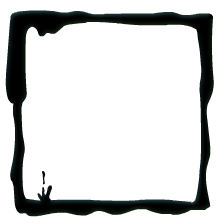


Should upgrade to Windows 10 or Windows 11
Microsoft no longer support Windows 7
---------------
Steam platform and majority of the game developers already update and remove Windows 7
In other words, only Windows 10 and Windows 11 can be used on steam platform
https://psteamcommunity.yuanyoumao.com/discussions/forum/0/6725643788915522918/
https://psteamproxy.yuanyoumao.com/?l=danish
Also maybe why you can write here from whatever tablet or mobil or other device, but im talking about that pc that cant.
if you know about networkk , then its seen as DNS check and page browser actual work and its a client issue only.
did that included steam flush cmd as tried ( google how to do )
also test with spare pc or friends laptop, see it as my pc has a issue, also can be a good idea sense that is the issue, ( same time if it work then you just clear steam and own ISP )
next is reset steam client the hard way or other old ways we have seen before.
check for steam.backup.exe and other
userdata wip in the userprofile
Do tell us have you edit steam yourself or just standard steam install only.
we are not mind readers here.
you might be expert then you know this and that, but that did not work for you.
ps.
make sure steam.exe is on exception rules in Anti virus app.
and locate steam and right click on it and run as aministrator.
make sure you reply back at each steap so every helper can follow you with what you have done and tried.
3days downtime, any steam user here i know will lay flat down and ask for any input.
most i know will even rest windows and reinstall steam. ( this is fact they will not even ask here )
try see it as do not have a lan card driver issue, and other weird issue with it.
same goes with controller usb-device off with them , pc is mouse keyboard and what is need for it to start a app with no printer / scanner and things not needed for games, you try what is seem as basic pc. no multi monitor 1 monitor , even that is back to basic. ( cant see what that has to do with it, but you forget you try get stabil steam back ( whatever that is )
and we are still not support here, we only try suggest crazy issue then no other things seem to work for you.
check windows defender and see if this is a specific issue you have ., dont forget other win11 user that read here, can so easy say its not a win11 issue its a your pc issue.
because all win11 user will be angry if this is all win11 Os , so whatever happend to your pc is the culprint,
netsh winsock reset ( google how to do ) just incase you have been hit by addaware.
and assume you have not change ISP / router
make sure you are on own router and not neighbous wifi router, we are not kidding here, it can happend and most forget such in the heat of the moment.
also see it as crazy what if ideas.
If you cant fix it ,and if you had enough of tries go ahead,
any helper can tell you that, we all did that on past OS, but you will not see it as first choise anymore. its more a 1-2 days tries then enough of this crap i cant solve.
most do it on day 2, but we try to be nice here, go ahead and wait for other steam user ideas if you want.