安装 Steam
登录
|
语言
繁體中文(繁体中文)
日本語(日语)
한국어(韩语)
ไทย(泰语)
български(保加利亚语)
Čeština(捷克语)
Dansk(丹麦语)
Deutsch(德语)
English(英语)
Español-España(西班牙语 - 西班牙)
Español - Latinoamérica(西班牙语 - 拉丁美洲)
Ελληνικά(希腊语)
Français(法语)
Italiano(意大利语)
Bahasa Indonesia(印度尼西亚语)
Magyar(匈牙利语)
Nederlands(荷兰语)
Norsk(挪威语)
Polski(波兰语)
Português(葡萄牙语 - 葡萄牙)
Português-Brasil(葡萄牙语 - 巴西)
Română(罗马尼亚语)
Русский(俄语)
Suomi(芬兰语)
Svenska(瑞典语)
Türkçe(土耳其语)
Tiếng Việt(越南语)
Українська(乌克兰语)
报告翻译问题


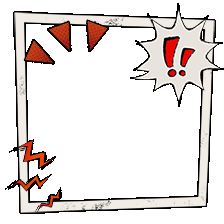


Unfortunately, we will not have a solution soon...
Pretty sad to hear. Even the beta build has the issue, it's like it's a server issue or something
i cant do anything view any screenshot ive taken and i cant upload any new one i take
I think I solved this problem by myself.
I deleted (not uninstalled) the Steam folder (C:\Program Files (x86)\Steam) except "steam.exe" and the "steamapps" folder. I opened tthe steam.exe and let it download everything again. I had to log in again but after that, I was able to see everything correctly, opening screenshots and uploading them.
Who knows what causes this, but this was my solution. I hope it helps you both.
Have a good day.
Try it that way.
Thank you Eddy!
Okay so for me, going to:
\Steam\userdata\[steamid]\760\
Renaming (or moving):
screenshots.vdf
screenshots.firstbackup
screenshots.backup
fixed it for me.
You can just delete them too but I wanted to make sure it wasn't going to break something.
This should allow you to keep all the screenshots you've already made.
This doesn't affect saves, config or anything else.
If you have a problematic file in your screenshots though, this may re-appear after it's finished indexing all your files, so it will be a grueling process to eliminate just that screenshot but you can wittle it down game by game if that's the case.
UPDATE: So I deleted everything in the steam folder except for steamapps like someone else suggested and let it redownload what it could (after backing up the files of course) but it still gave me an error when uploading screenshots. I might just be cooked boys. I'll shoot steam support and email but wont be expecting much.
Maybe that's it. When I deleted everything (excepto steamapps) it fixed it for me, I haven't had any problem while uploading screenshots since almost 2 months ago