安装 Steam
登录
|
语言
繁體中文(繁体中文)
日本語(日语)
한국어(韩语)
ไทย(泰语)
български(保加利亚语)
Čeština(捷克语)
Dansk(丹麦语)
Deutsch(德语)
English(英语)
Español-España(西班牙语 - 西班牙)
Español - Latinoamérica(西班牙语 - 拉丁美洲)
Ελληνικά(希腊语)
Français(法语)
Italiano(意大利语)
Bahasa Indonesia(印度尼西亚语)
Magyar(匈牙利语)
Nederlands(荷兰语)
Norsk(挪威语)
Polski(波兰语)
Português(葡萄牙语 - 葡萄牙)
Português-Brasil(葡萄牙语 - 巴西)
Română(罗马尼亚语)
Русский(俄语)
Suomi(芬兰语)
Svenska(瑞典语)
Türkçe(土耳其语)
Tiếng Việt(越南语)
Українська(乌克兰语)
报告翻译问题



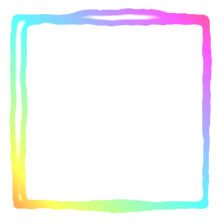

And a lot of games give you the "console" screen at the start. Sometimes they don't even bother changing these.
Under Win7 Enslaved worked fine with my XBOX 360 Controller.
Now with Win10 the Controller work with all of my Games, but not with Enslaved.
Go to (Big Picture Mode) on Steam, and go to (Settings) and under (Controller) click on
(Add / Test) -> Here you'll see "Vmultia HID" Controller input... THIS is whats causing the problem... It's a virtual controller that does NOT exist...It's so stupid... You'll need to disable this fake, virtual controller so that your xbox360 controller works.
Now on your Start Menu, type (Device Manager) and open it up...
Under (Human Interface Device) you want to find anything that says (HID-compliant game controller) and right click it, and hit "Disable". Once you do that you're DONE!
Go back to (Big Picture Mode) on Steam -> Back to (Settings) and under (Controller) click on (Add/Test) -> and make sure you Don't see "Vmutia HID" Controller input anymore. If you don't than great, it Worked!!!! Now you can go play Enslaved with your xbox360 controller and everything works 100%. =)
PS - If this worked for you please reply to this post to raise awareness! =)
win10
Dude, thanks! 2 years later it still helped me!
What do you mean?
Does my solution not work anymore?
If so, contact me on Discord and we can figure out how to get it to work again so I can update this guide.
My Discord name is: DreamyAbaddon#4760
DreamyAbaddon
Under (Human Interface Device) you want to find anything that says (HID-compliant game controller) and right click it, and hit "Disable". Once you do that you're DONE!"
worked for me tyvm!