安装 Steam
登录
|
语言
繁體中文(繁体中文)
日本語(日语)
한국어(韩语)
ไทย(泰语)
български(保加利亚语)
Čeština(捷克语)
Dansk(丹麦语)
Deutsch(德语)
English(英语)
Español-España(西班牙语 - 西班牙)
Español - Latinoamérica(西班牙语 - 拉丁美洲)
Ελληνικά(希腊语)
Français(法语)
Italiano(意大利语)
Bahasa Indonesia(印度尼西亚语)
Magyar(匈牙利语)
Nederlands(荷兰语)
Norsk(挪威语)
Polski(波兰语)
Português(葡萄牙语 - 葡萄牙)
Português-Brasil(葡萄牙语 - 巴西)
Română(罗马尼亚语)
Русский(俄语)
Suomi(芬兰语)
Svenska(瑞典语)
Türkçe(土耳其语)
Tiếng Việt(越南语)
Українська(乌克兰语)
报告翻译问题



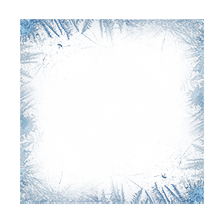
One plays on pc, other on xbox. We normally played on two occasions and couldn't join multiplayer game any more.
As mentioned here, the game uses Epic Online Services to allow for crossplatform multiplay. You should be able to check the status of EOS from https://status.epicgames.com/ How well (in realtime) it tracks the actual status I can't say. For crossplatform cases there's little you can do the alleviate this other than wait for such issues to be resolved. But on PC you can disable the use of EOS and try connecting that way. This can be achieved by doing the following:
- Make sure the game is closed
- Navigate to %appdata%/Trine5 and open options.txt on any text editor
- Add the following line to the file setOption(networkModule, "UseEOS", false)
- Save the file and try again
This will disable using EOS on PC, do note that both you and your friend(s) need to have the setting set the same way. To re-enable EOS (and thus possibility for crossplay) you can either remove that line or set the final parameter to true
Hope this helps.
- Teemu / Frozenbyte
How long does the "Loading game" popup show up for (approximately)? Also if possible could you (the one playing as client) check the trine5.log file that's found under %appdata%/Trine5/log . From that file look for the line "Joining failed. Debug message: Joining game failed with status X" and if you can reply with the status code, this could help pinpoint the issue.
Alternatively I'd appreciate if you could send the whole log file (both client and host) to support@frozenbyte.com and quote this discussion. If you decide to send the logs here let me know when you've done that so I can request the logs from our support.
Sorry for the hassle and problems you're facing.
- Teemu / Frozenbyte
2025-11-15 16:24:31
16:24:31.130 INFO: fb::GlobalLogger::addLogger - Changed from MemoryLogger to real one
16:24:31.134 INFO: fb::GlobalLogger::addLogger - Logging messages from MemoryLogger
16:24:31.134 INFO: fb::memory::SystemAllocators::preAllocatePermanentBlocks - Allocator initialized with 256 MB initial size
16:24:31.134 INFO: ************************************************************************************************************* -
16:24:31.134 INFO: Version - Trine5 Final Release (Steam), v1.0.4, Build date: 2023/10/20 00:44, revision: 538087 (build 951)
16:24:31.134 INFO: ************************************************************************************************************* -
16:24:31.134 INFO: fb::gamebase::GameBaseApplication::staticInit - Running on AMD Ryzen 7 7800X3D 8-Core Processor (8 core / 16 thread CPU). Physical memory: 66199288 kB. Commit (total / peak / limit): 18092880 / 26266016 / 70393592 kB
16:24:31.741 INFO: fb::gpu::createGpuImp - Chosen Adapter: AMD Radeon RX 9070 XT (16304 MB dedicated memory, 0 MB dedicated system memory, 32323MB shared system memory)
16:24:32.984 INFO: fb::net::`OnlineHandler.cpp'::handleInitializeRequest - Initializing Online Handler Windows Master Server
16:24:33.409 INFO: fb::gamebase::LobbyHandler::handleInitializeEvent - OnlineHandler initialized, starting platform specific initialization
16:24:33.692 INFO: fb::game::state::GameSaveHandler::readyToStartGame - (getOptionsLoadStarted() && !getOptionsLoadFinished()) == true
16:24:33.738 INFO: fb::game::state::GameSaveHandler::readyToStartGame - (getOptionsLoadStarted() && !getOptionsLoadFinished()) == true
16:24:33.778 INFO: fb::game::state::GameSaveHandler::readyToStartGame - getOptionsLoadFinished() == true
16:24:33.778 INFO: fb::game::state::GameSaveHandler::readyToStartGame - !queuedLoads.isEmpty() == true
16:24:33.792 INFO: fb::game::state::GameSaveHandler::readyToStartGame - !queuedLoads.isEmpty() == true
16:24:33.805 INFO: fb::game::state::GameSaveHandler::readyToStartGame - !queuedLoads.isEmpty() == true
16:24:33.816 INFO: fb::game::state::GameSaveHandler::readyToStartGame - queuedLoads.isEmpty() == true
16:24:35.031 INFO: fb::gamebase::LobbyHandler::handleInitializeInternalWinEvent - OnlineHandlerWin initialized successfully
16:24:54.258 INFO: fb::net::LocalNetClient::Impl::connect - Connecting...
16:24:54.259 INFO: fb::net::LocalNetClient::Impl::ConnectionThread::handleConnectRequest - Sending connect request
16:24:54.287 INFO: fb::net::RemoteNetClient::Impl::update - Accepting connection for client 0
16:24:54.292 INFO: fb::net::LocalNetClient::Impl::ConnectionThread::handleConnectRequest - Connection accepted
16:24:54.292 INFO: fb::net::LocalNetClient::Impl::ConnectionThread::entry - Client connected
16:27:15.305 INFO: fb::net::LocalNetClient::Impl::ConnectionThread::entry - Disconnected by server
16:27:58.145 ERROR: fb::net::onlinehandler::CallbackHandlerSteam::onSteamGameLobbyJoinRequested - Received onSteamGameLobbyJoinRequested callback, requestStorage is null, we won't be able to return a requst result if something goes wrong
16:28:28.172 ERROR: fb::gamebase::LobbyHandler::handleJoinGameWithInviteEvent - Couldn't join a game with an invite, failed to connect to host
16:28:58.153 ERROR: fb::gamebase::LobbyHandler::handleJoinGameEvent - Failed to join a game, failed to connect to host
16:28:58.153 ERROR: fb::trinemenu::TrineBrowseGamesMenu::showJoinFailedPopup - Joining failed. Debug message: Joining game failed with status 4
18:22:09.616 ERROR: fb::trinemenu::TrineResumeGameMenu::showJoinFailedPopup - Joining failed. Debug message: Joining game failed with status 4
I've been seeing quite a few of these reports recently and from these logs it seems that the initial connection establishment is somewhat functioning. The connections, both using EOS and not, are relayed meaning that the connection between any two clients is routed via relay servers to avoid any NAT issues.
We've been testing this internally and failed to reproduce any such issues so my best guess here is that something has changed with the relay servers and possibly where you're trying to use them from (really just guessing here).
If you can, you could try the following.
- Make sure the game is closed
- Navigate to %appdata%/Trine5 and open options.txt on any text editor
- Make sure EOS is disabled. This can be done by adding the following line to the file setOption(networkModule, "UseEOS", false)
- Add the following line to the file as well to disable use of relays when EOS is not in use setOption(networkModule, "DisableSteamRelay", true)
- Save the file and try again
This will disable the use of Steam relays and try direct connection instead, with this option though you might face NAT issues depending on your network setups, but could rule out if the issue is really with relays not working for you for some reason.
EDIT: The DisableSteamRelay should be set to true, had it incorrectly as false first.
- Teemu / Frozenbyte
Disable Epic service [x] Yes No
Enable Cross platform Yes No
Not all people want to mess with editing setting txt.
-JLarja / Frozenbyte
Hi, today co-op was broken. My buddy and i tryied this method but without succsesful. What we can do something else ?